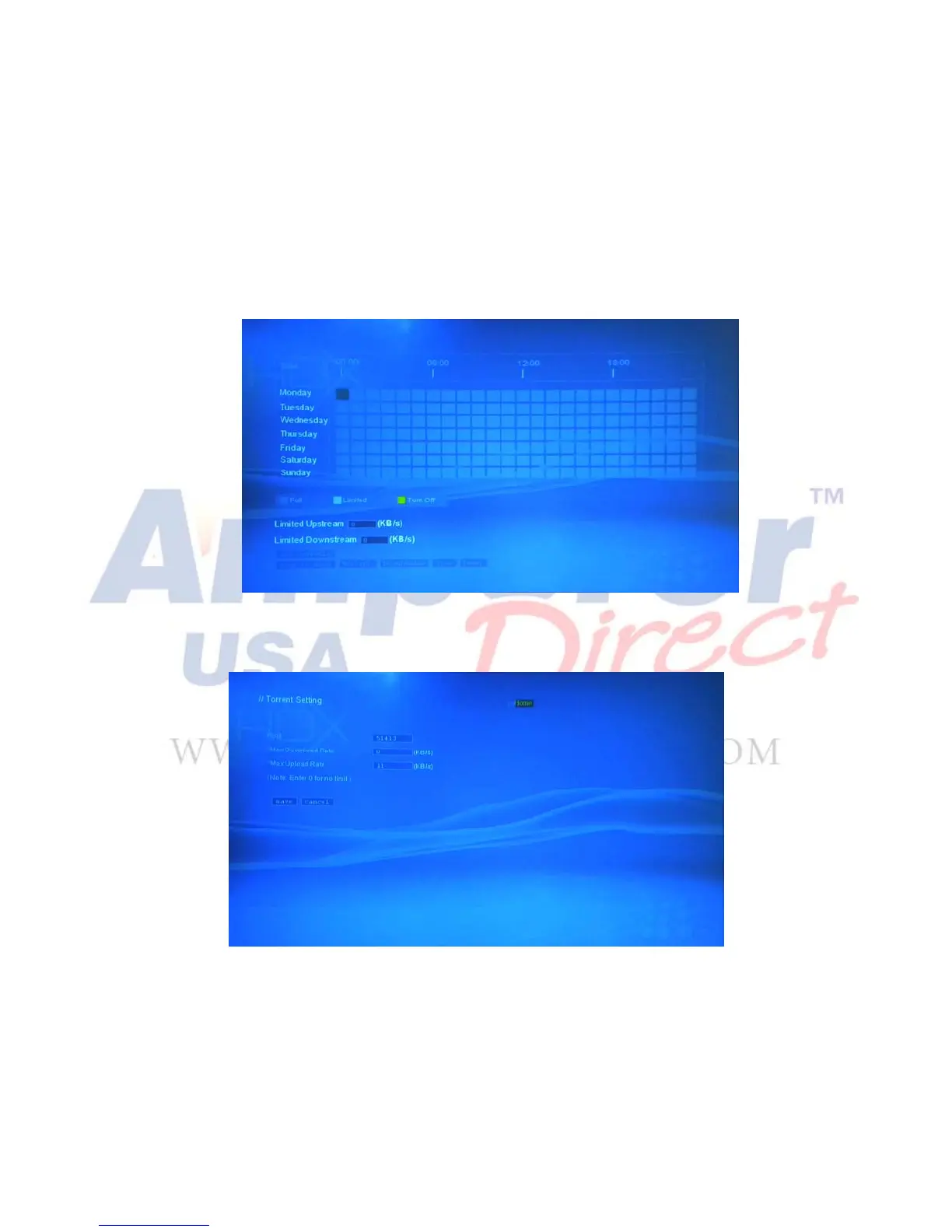28
Copyrighted by AmperorDirect.com
View Bit torrent Progress
Home > Web Services > Torrents
From this page you can start, stop, and delete torrents. There are additional options for managing each
torrent file. Make sure you select save after changing any settings.
• On the Scheduler screen, you can schedule download times and limit upstream / downstream
speeds during specific hours of the day and week.
• On the Setting screen, you can specify the port number, max download rate, and max upload rate.
