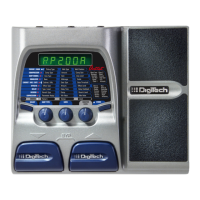Making Connections
There are several different connection options available when using the RP50. The following
diagrams show the connections for some of these options.
Before connecting the RP50, make sure that the power to your amplifier is turned off, and the
power to the RP50 is disconnected.There is not a power switch on the RP50. To turn the RP50
off, disconnect your instrument from the Input Jack (for battery power) or disconnect the
optional PS200R power supply from the Power Jack or from the AC outlet.
Mono Operation
Connect your guitar to the Input of the RP50. Connect a single mono instrument cable
from the Stereo Output of the RP50 to the instrument input on your amplifier.

