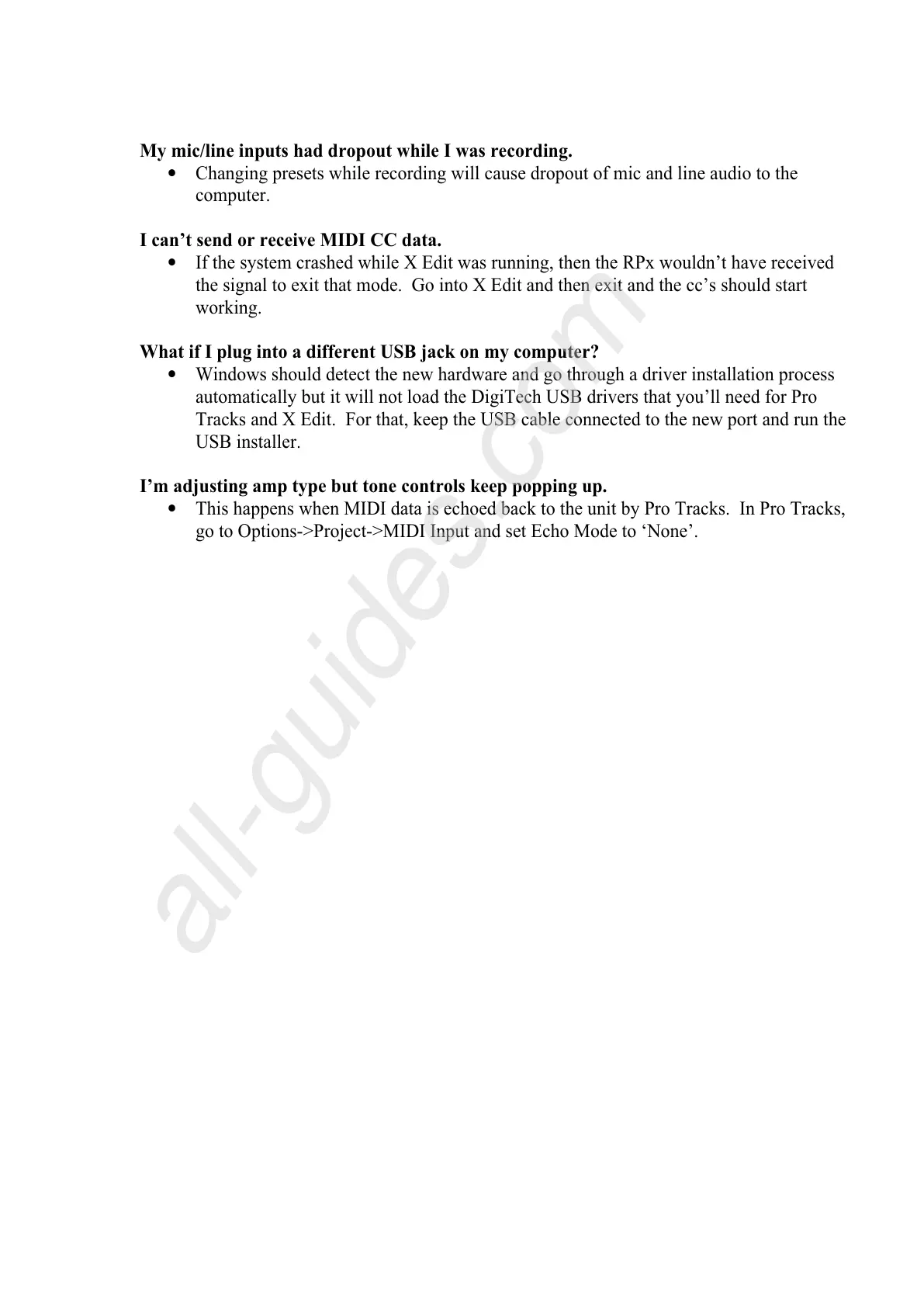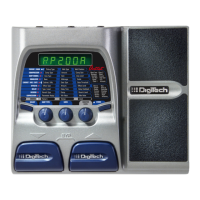My mic/line inputs had dropout while I was recording.
• Changing presets while recording will cause dropout of mic and line audio to the
computer.
I can’t send or receive MIDI CC data.
• If the system crashed while X Edit was running, then the RPx wouldn’t have received
the signal to exit that mode. Go into X Edit and then exit and the cc’s should start
working.
What if I plug into a different USB jack on my computer?
• Windows should detect the new hardware and go through a driver installation process
automatically but it will not load the DigiTech USB drivers that you’ll need for Pro
Tracks and X Edit. For that, keep the USB cable connected to the new port and run the
USB installer.
I’m adjusting amp type but tone controls keep popping up.
• This happens when MIDI data is echoed back to the unit by Pro Tracks. In Pro Tracks,
go to Options->Project->MIDI Input and set Echo Mode to ‘None’.
