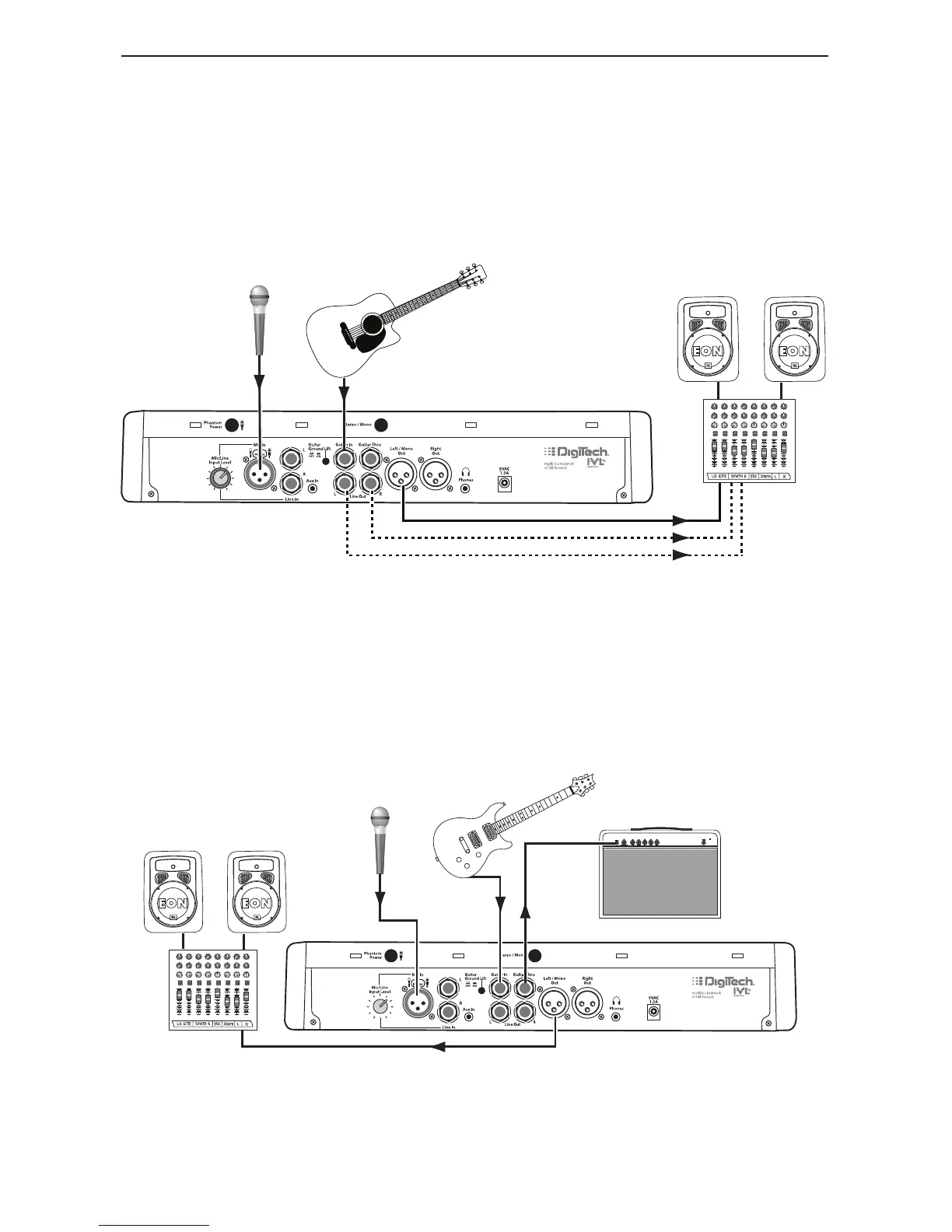9
Common Setups
There are many ways to set up the Vocalist
®
Live 4. Some useful setups are shown here.
Guitar and Microphone In/P.A. Out (Mono or Stereo)
This is a basic setup for stereo or mono ouptut. For stereo output, press the Stereo/Mono
button so the Stereo Out LED is lit. For mono output, press the Stereo/Mono button so the
Stereo Out LED is not lit. Note that the XLR outputs could also be used for stereo output.
Guitar and Microphone In/Guitar Amp and P.A. Out (Mono)
This setup bypasses the Vocalist Live 4 guitar effects via the Guitar Thru output. A mono vocal
and guitar signal is sent to the mixer. Press the Stereo/Mono button so the Stereo Out LED
is not lit.
