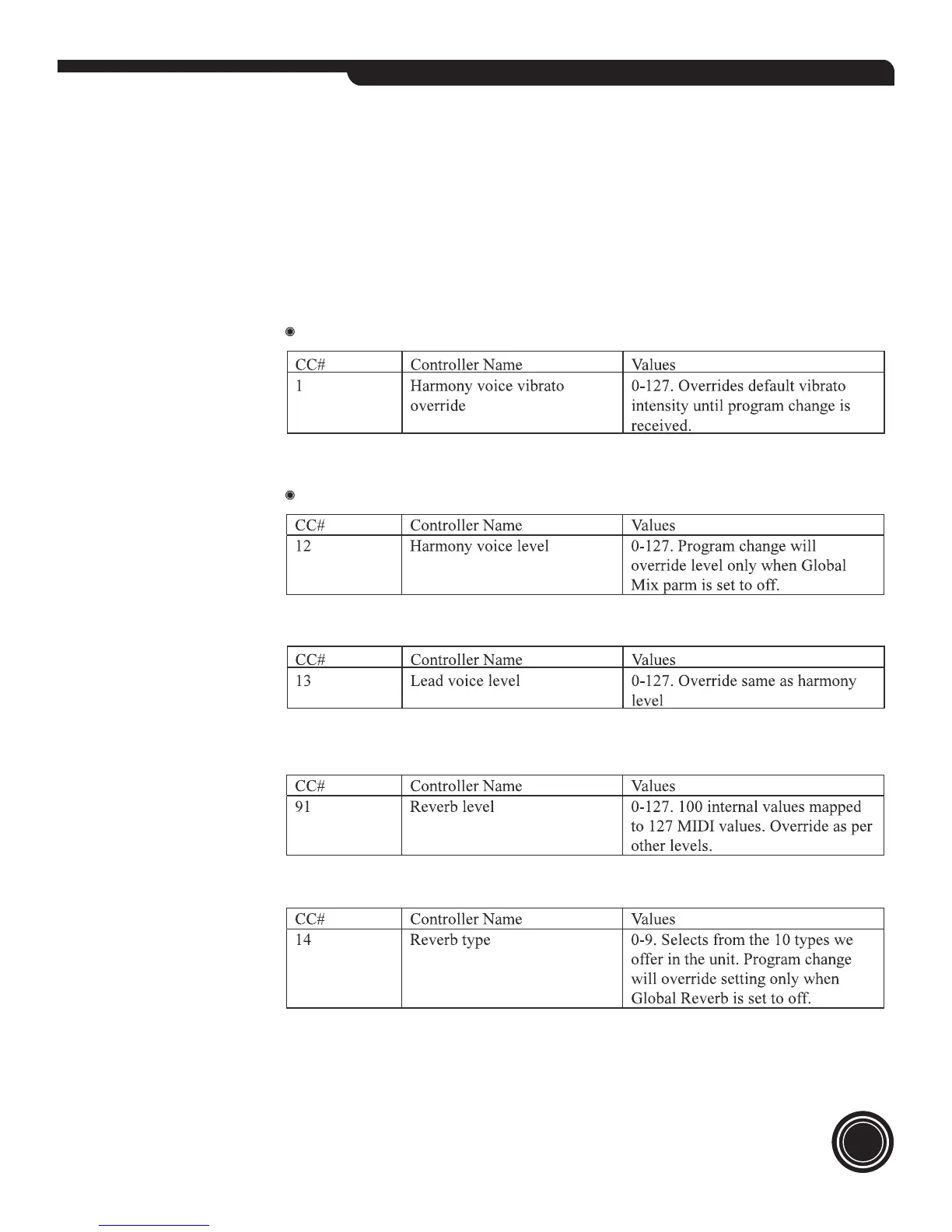19
Using MIDI Control Change
MIDI is an easy way to get added control over the Vocalist ACCESS. Using a sequencer or MIDI
keyboard that can transmit control change messages ( ‘CC’ messages), you can automate changes
you make in the harmony/lead mix, reverb levels and more. Note that changes made by MIDI
CC message are temporary only and the default values will return when you change programs.
Vibrato Depth
allows you to modify the amount of vibrato on the harmonies with your keyboard mod wheel.
Harmony Level
The harmony, lead and reverb level CCs allow you to control your mix via MIDI.
Lead Level
Reverb Level
Reverb Type
VOCALIST VR
MIDI is an easy way to get added control over the Vocalist VR. Using a sequencer or MIDI
keyboard that can transmit control change messages ( ‘CC’ messages), you can automate changes
you make in the harmony/lead mix, reverb levels and more. Note that changes made by MIDI
CC message are temporary only and the default values will return when you change programs.
