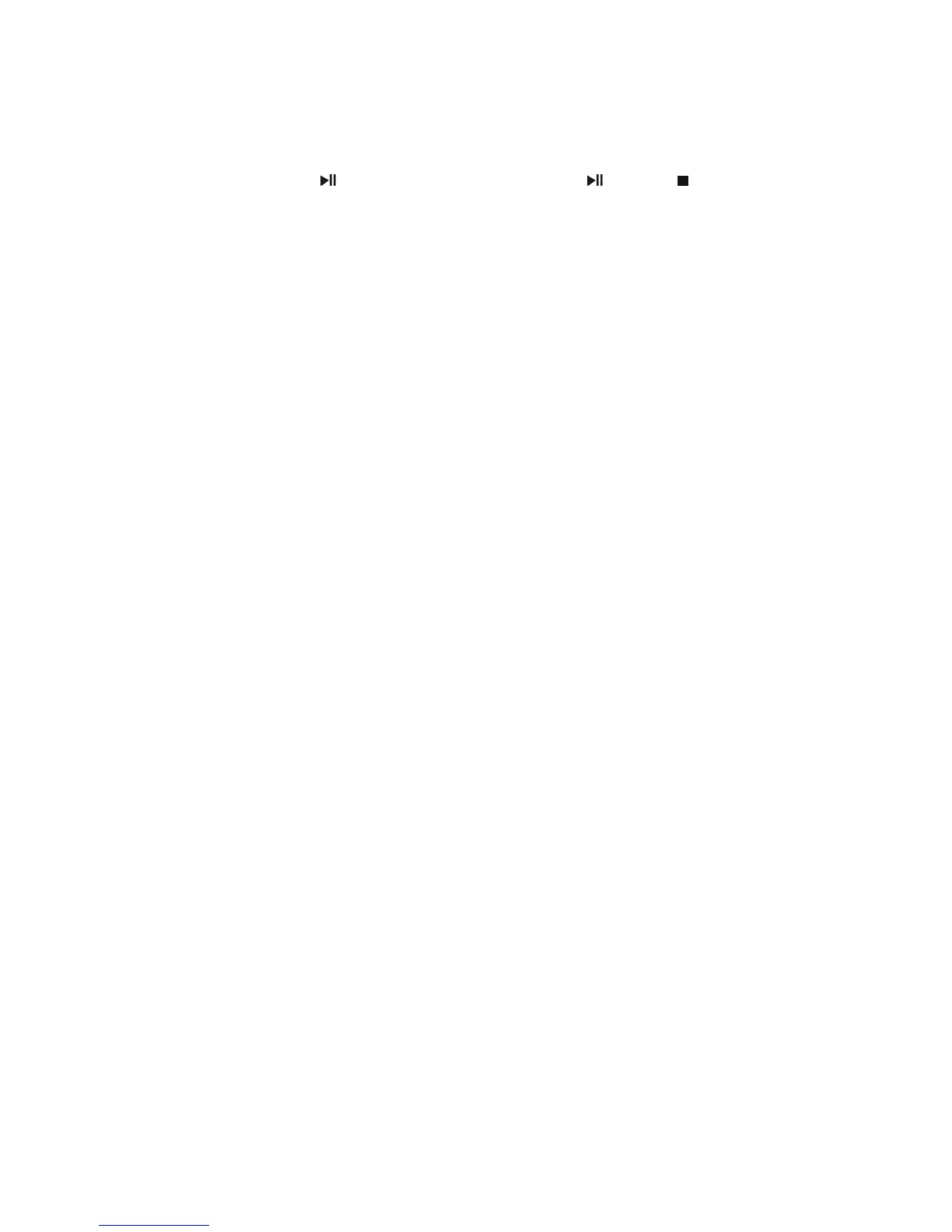16
2. Music Mode:
In standby mode; press and hold the “M” Menu button, the LCD will display “Voice
M” Music mode, FM mode and System Setting. Select the “Music” setting with “>”
and “<” left and right arrow buttons, press the “M” Menu button to confirm.
Press the "
" Play/Pause button to playback, press again " " pause and " "
Stop button to stop.
Previous/Next:
When the file is playing, Press the "< "Left Arrow button to select the previous track,
press the "> " Right Arrow button to select the next track.