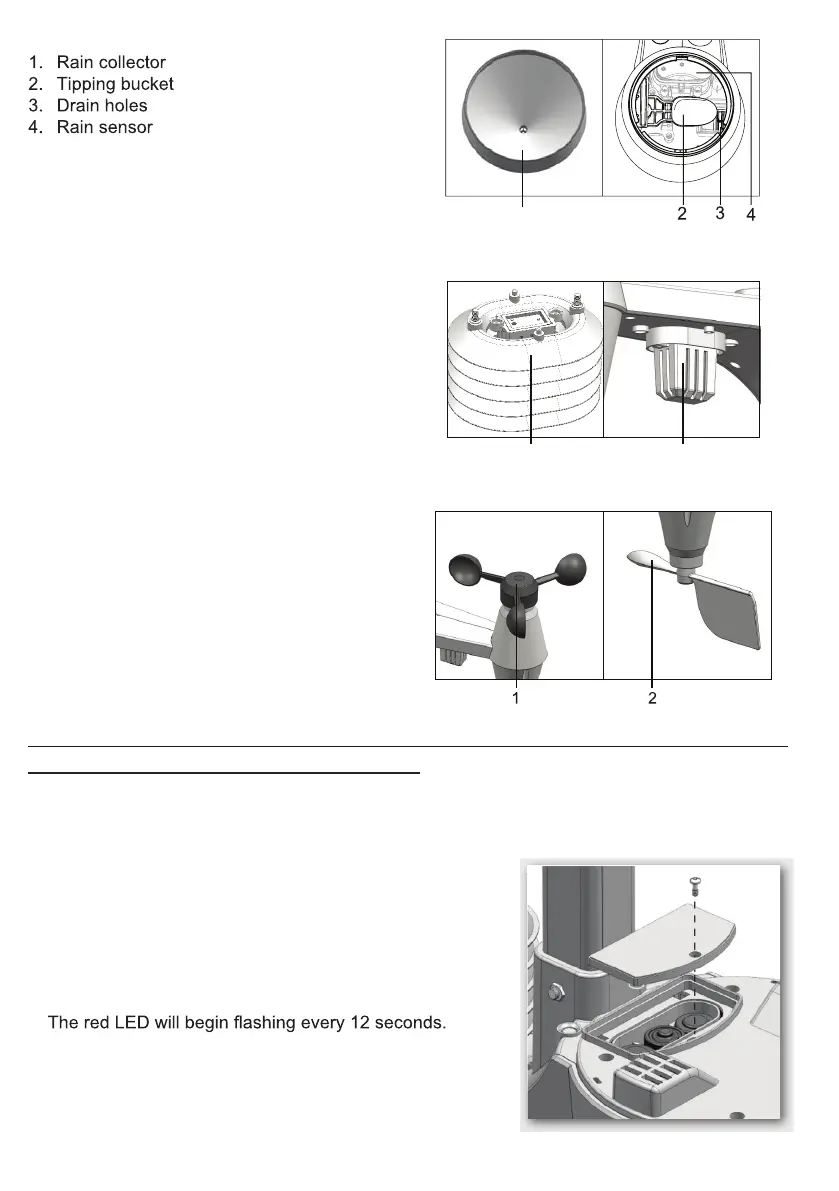3
RAIN GAUGE
TEMPERATURE AND HUMIDITY SENSOR
1. Radiation shield Sensor casing
2. Temperature and humidity sensor (inside
the radiation shield)
1
2
WIND SENSOR
1. Wind cups (anemometer)
2. Wind vane
INSTALLATION AND SETUP
INSTALL WIRELESS 5-IN-1 WEATHER SENSOR
Your wireless 5-IN-1 sensor measures wind-speed, wind-direction, rainfall, temperature and
humidity for you. It’s assembled and calibrated for your easy installation.
INSTALL BATTERIES
Unscrew the battery door at bottom of unit and insert the
batteries according to the +/- polarity indicated.
Screw the battery door compartment on tightly.
NOTE:
- Ensure the water tight O-ring is properly aligned in place
to ensure water resistant.
-
1
