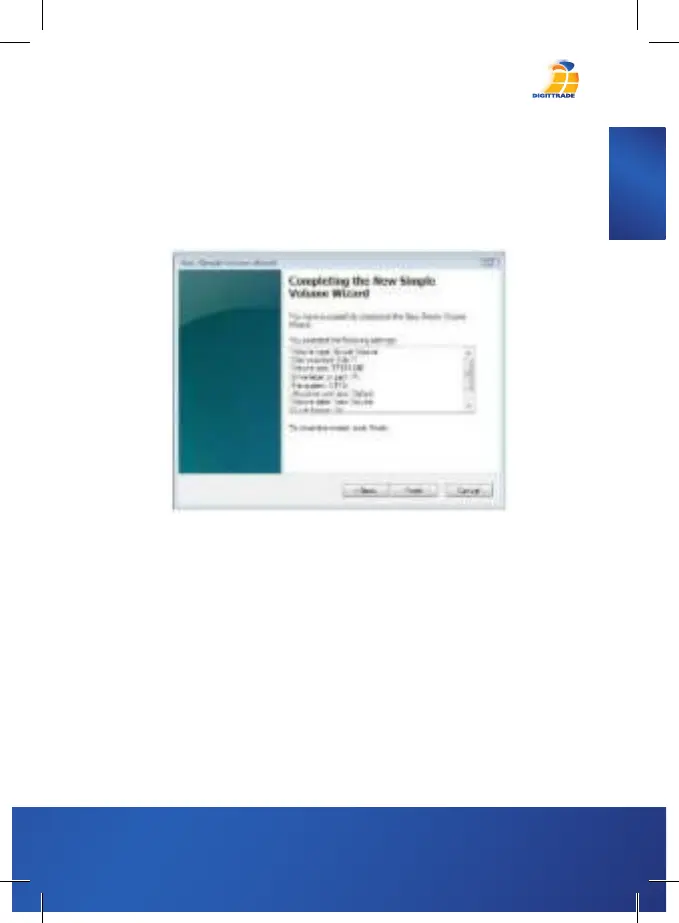39
English
- Choose the desired file system, the type of
formatting and click on “Next”.
- The partitioning will be finished now, confirm this
action by clicking on “Finish”.
Note: The newly partitioned field will be formatted
now. After the formatting is completed the new
partition will be automatically identified by the
system.