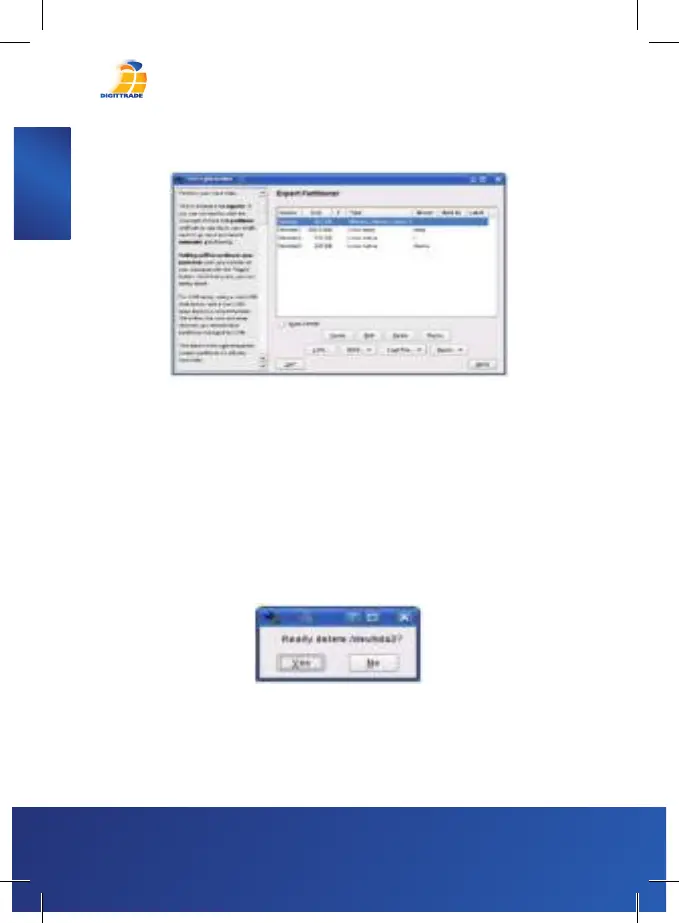44
English
- The volume table of your system will appear.
- Now you can choose the desired volume, partition
it or edit or delete already existing partitions.
- To delete the standard NTFS partition please click
on it and afterwards on “Delete”.
- You will be asked whether you really want to delete
the partition. Make sure you have chosen the
correct partition and confirm with a click on “Yes”.