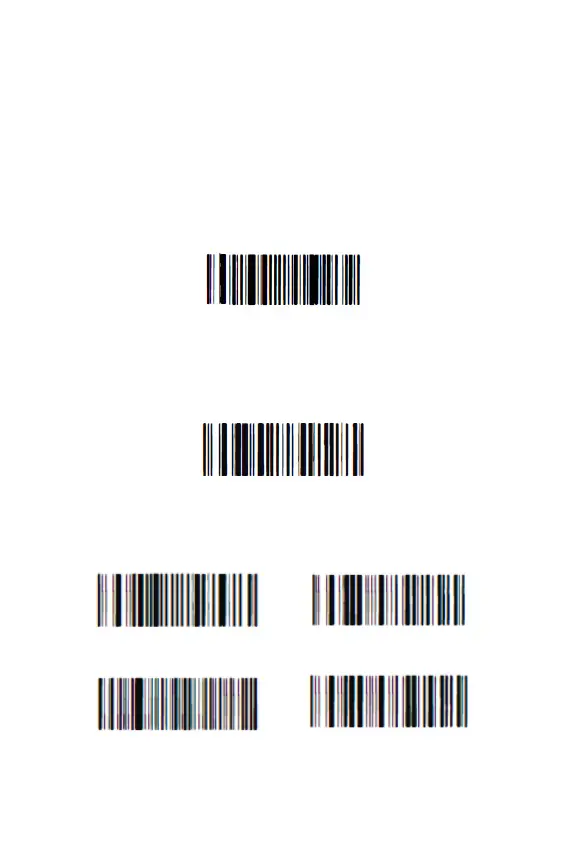5
6. Getting started
Switch off the PC and connect the USB plug to a free USB port,
switch on the PC again.
Connecting and transmitting schemes
USB connection
Connecting the computer and scanning “USB Keyboard”
barcode, you can configure the device for USB keyboard mode.
Active Factory Defaults
Scanning the “Active Factory Defaults” barcode below will
default the device to its factory condition.
Function configuration
Configure carriage return (CR), line feed (LF)
Add CR suffix and LF suffix
Clear CR suffix and LF suffix
