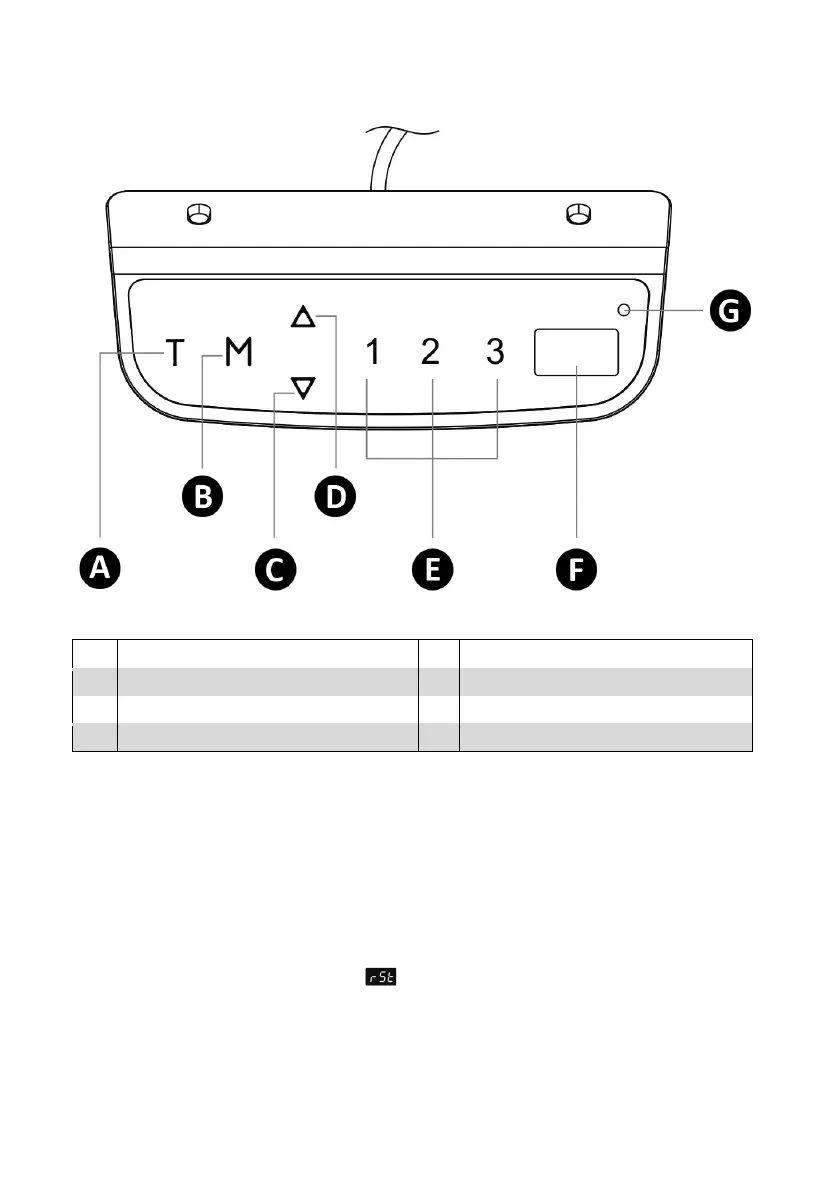1
1. Operating Control Panel
Memory/Screen lock (unlock)
Operation Instruction:
Note: If the control panel is used for the first time, please reset the system before any
normal operation.
Reset the system:
To reset the system, press and hold the “Up” and “Down” buttons simultaneously. The unit
emits one beep and the display shows “ ” and the desk start moving downward and to
the lowest position. Never release the buttons until the unit emits two beep again. The desk
will move upward a little and the display shows the current desk height. The reset process is
finished.