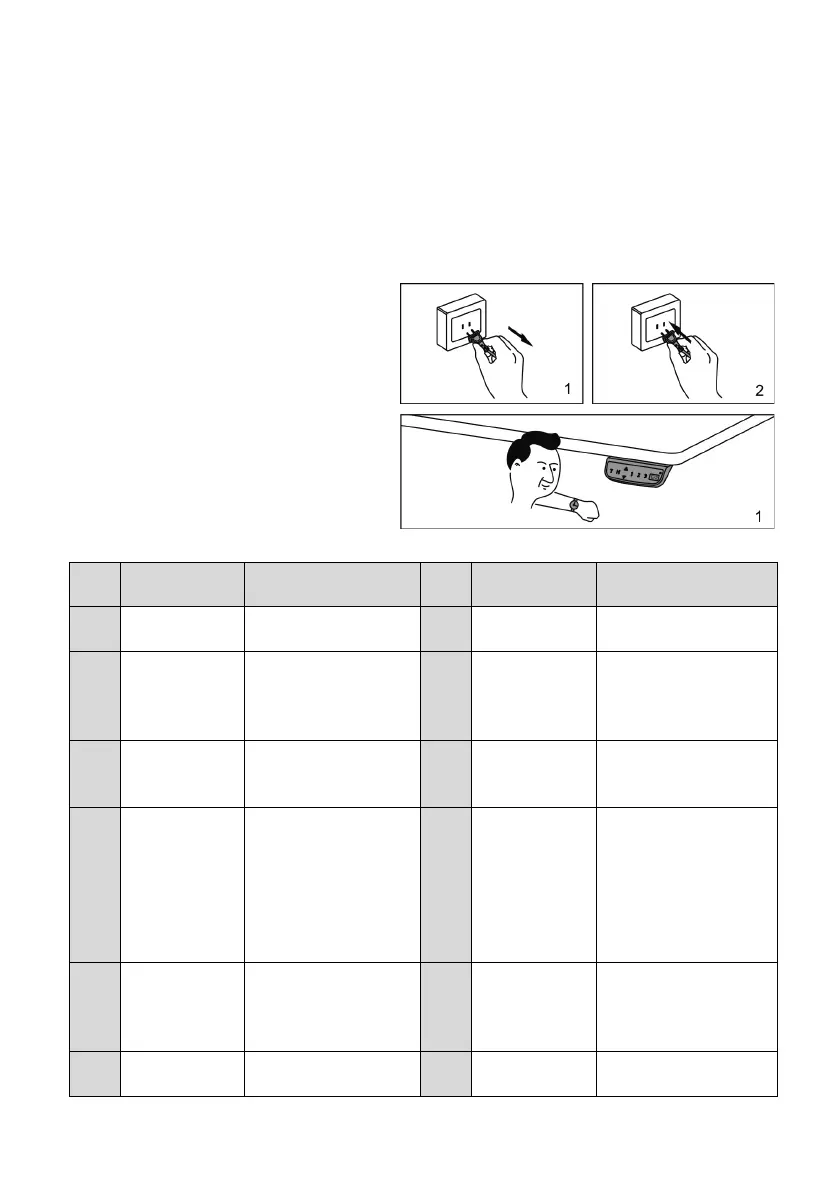3
2. Troubleshooting Guide
In Front
This repair guide intends to help you identify and solve the minor problems
caused by unusual operation of the electric system of our sit-stand desk.
If the following guides can’t help solve the problems, please contact your
point of purchase for service.
The system has experienced unusual
electrical problems. Disconnect the
power first, then wait for 30s (until
the display stays off) and reconnect
System overheating. Allow your
desk to cool down and remain idle
for approximately 18 minutes.
Description Solution
Description Solution
Remove items on the
desktop
wrong direction
check motor cords
connection, reset he
the columns
height
current
then
Check and replace
the control box
disconnected
or broken
connection
(disconnect power
supply first!), in case
of correct cable
connection contact
reset
avoidance
system has
within the range of
motion.
function failure
box
Disconnect power,
check the connection
Sensor failure
of collision