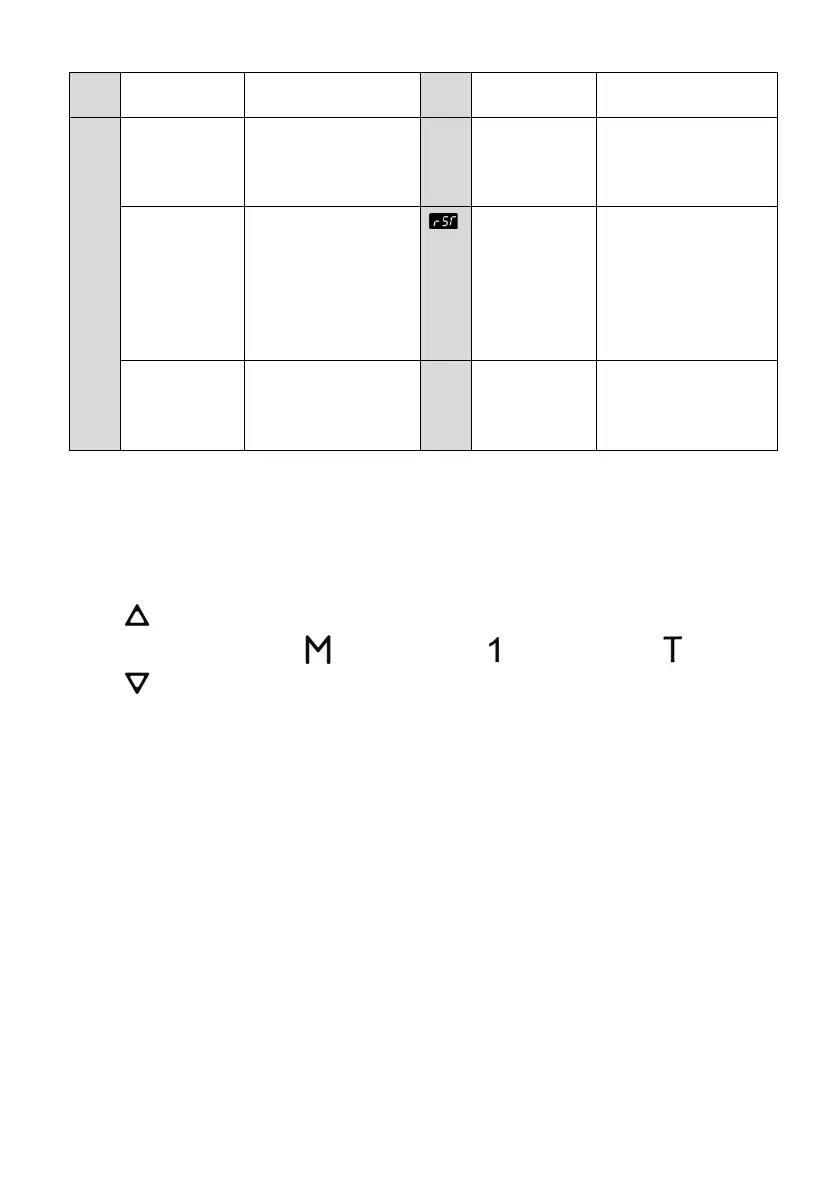4
avoidance
system has
within the range of
motion
2-15 seconds until the
dots disappear
box isn’t
placed well
Please make sure the
control box is properly
attached to the desk
frame as the
instruction manual or
placed well on the
other
together for 3-5 seco.
to reset the system
cords have
pulled the
and keep them from
pulling the control box
3. Custom Programming Guide
Button Fuction:
How to program several adjustments
Step 1: Preparing (Necessary for all following Adjustments)
Press “M” and “T” buttons simultaneously for about 5 seconds until the unit emits one beep and
the display flashes the Current Minimal Height Limit (“62.0” by default).
The custom mode will be active while the Current Minimal Height Limit is flashing for
approximately 8 seconds but when there are no activations made within the mentioned time,
the custom mode will go exit.
When the display is flashing the Current Minimal Height Limit:
• To Adjust Minimal Height Limit (62~118cm/24.4”~46.4”)
Step 2: Programming Press “UP”/“Down” to set your desired height.
Step 3: Saving Press “1” to save. “L-S”- successful; “L-F”- failing