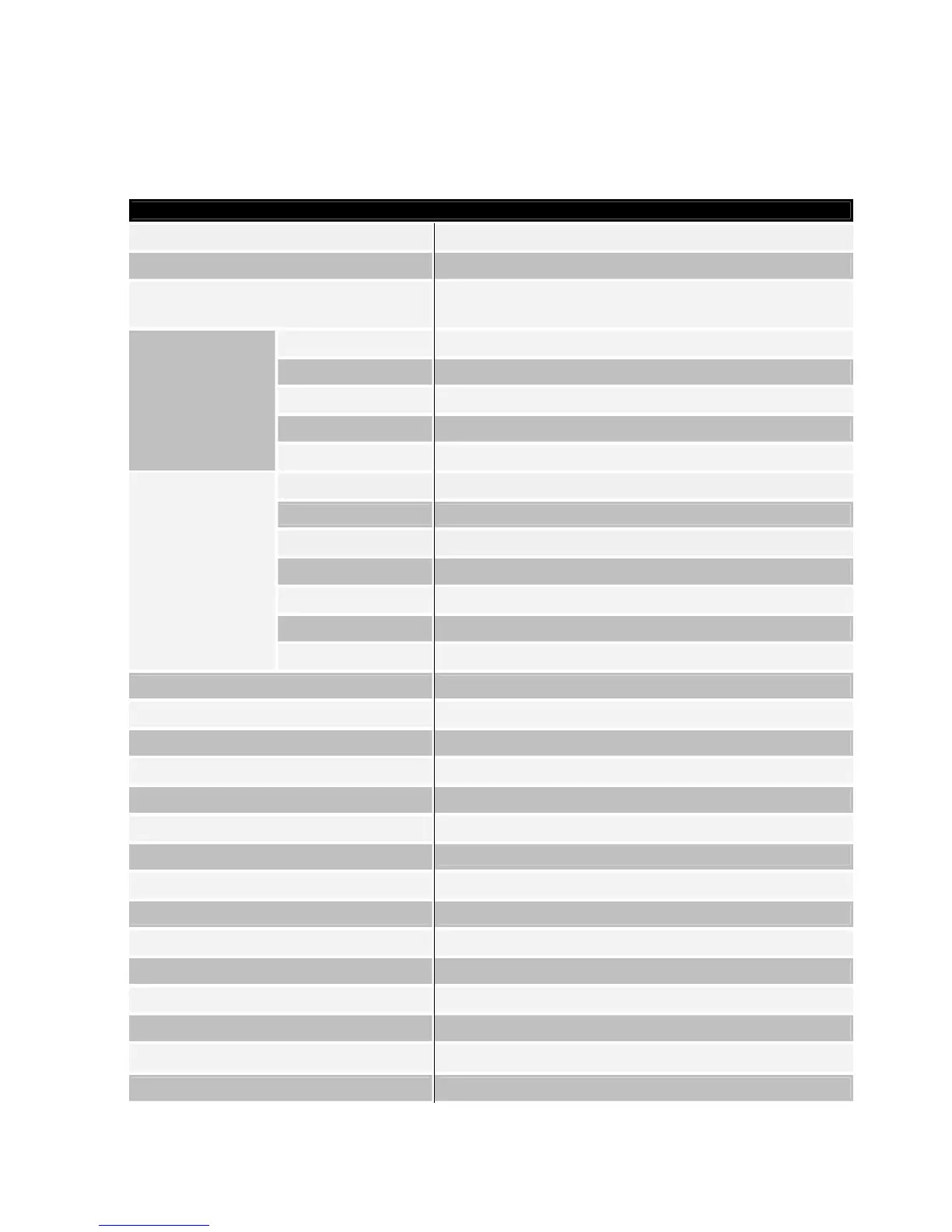2. Specifications
2.1 General
Specification
Number Of Computers Controlled 2 / 4
Selection Method
Push Button and Hot-Key (PS/2 and/or USB Keyboard)
LEDs Red for PC Selection
Green for PC On-Line ready
Video 2 / 4 x HDB -15 female
( USB & PS/2 signal combined )
Speaker 2 / 4 audio female jacket (only audio version)
Microphone 2 / 4 audio female jacket (only audio version)
PC Connectors
Keyboard 1 x 6 pin PS/2 mini-DIN female
1 x USB A type female (only USB –PS/2 version)
Mouse 1 x 6 pin PS/2 mini-DIN female
1 x USB A type female (only USB –PS/2 version)
Video 1 x HDB -15 female
Speaker 1 x audio female jacket (only audio version)
Console Ports
Microphone 1 x audio female jacket (only audio version)
Auto-Scan Interval From 5 to 250 Seconds
DDC, DDC2 monitor Yes (Max. Resolution: 2048x1536) @ 85Hz
Hot Swappable Yes
Operating systems supported Windows 98SE/ME/2000/XP/2003 Server, Linux
Mac OS9/OSX and Sun Micro System
Device driver No Need
Power
By PS/2 and/or USB or External Power Adaptor (Optional)
Dimensions (L X W X H) 2-Port : 14.0 x 8.5 x 4.5 cm (5.5 x 3.3 x 1.7 inches)
4-Port : 21.5 x 8.8 x 4.5 cm (8.5 x 3.4 x 1.7 inches)
Unit Weight 2-Port : ~ 450 g
4-Port : ~ 650 g
Housing material Metal
Operating Temperature
32~ 122°F (0~ 50°C )
Humidity 0%~80%RH
