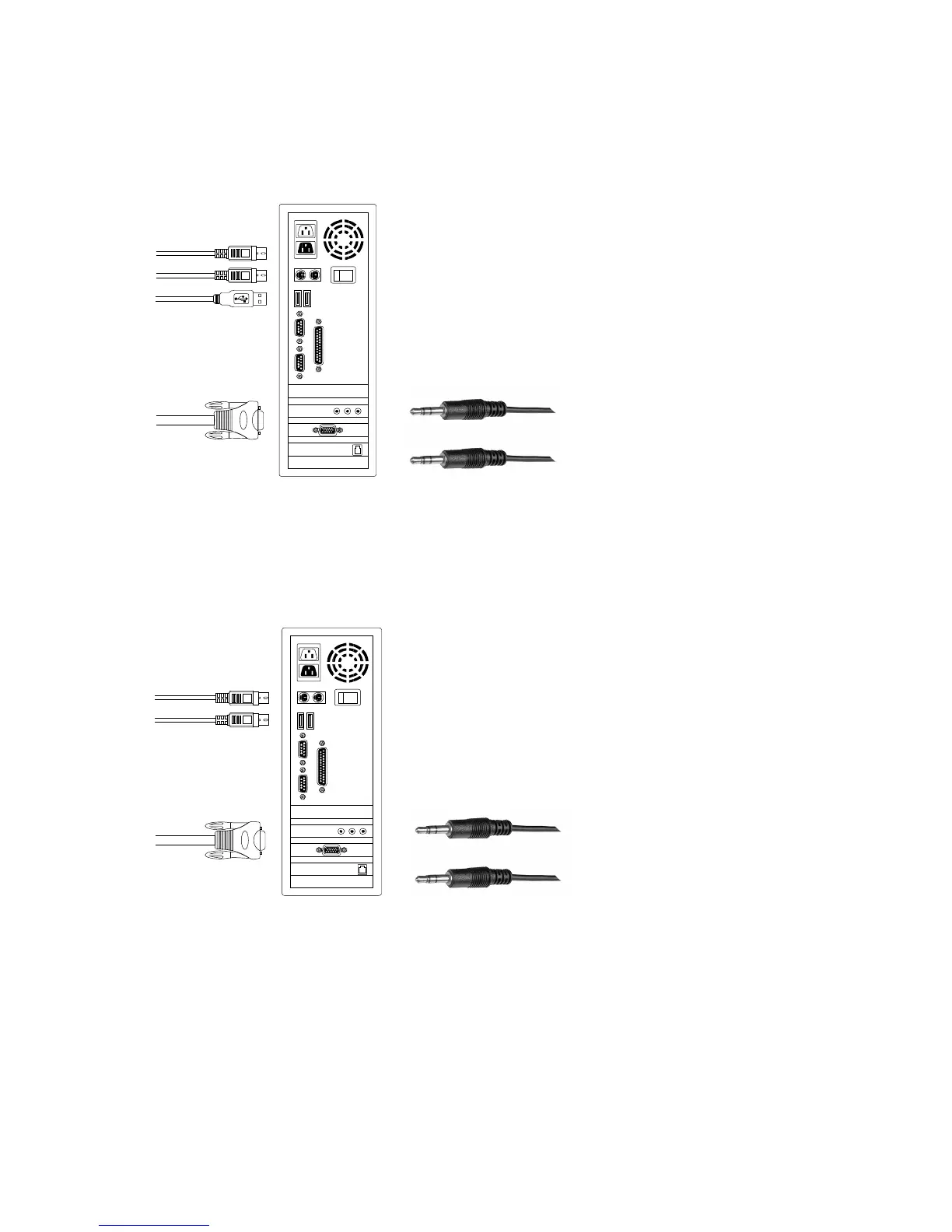This KVM Switch with custom specific cable set provide three connecting methods.
1. Plug Speaker & Microphone (only audio version), USB, PS/2 (keyboard/mouse)
ports and VGA into PCs at same time, recommended in priority. ( Fig. 2 )
(only audio version)
( Fig. 2 ) Speaker, Microphone,PS/2 & USB and VGA connected at same time.
2. Plug only Speaker, Microphone,PS/2 (keyboard / mouse) ports and VGA into
PCs. ( Fig. 3 )
(only audio version)
( Fig. 3 ) Speaker, Microphone, PS/2 and VGA connected.
