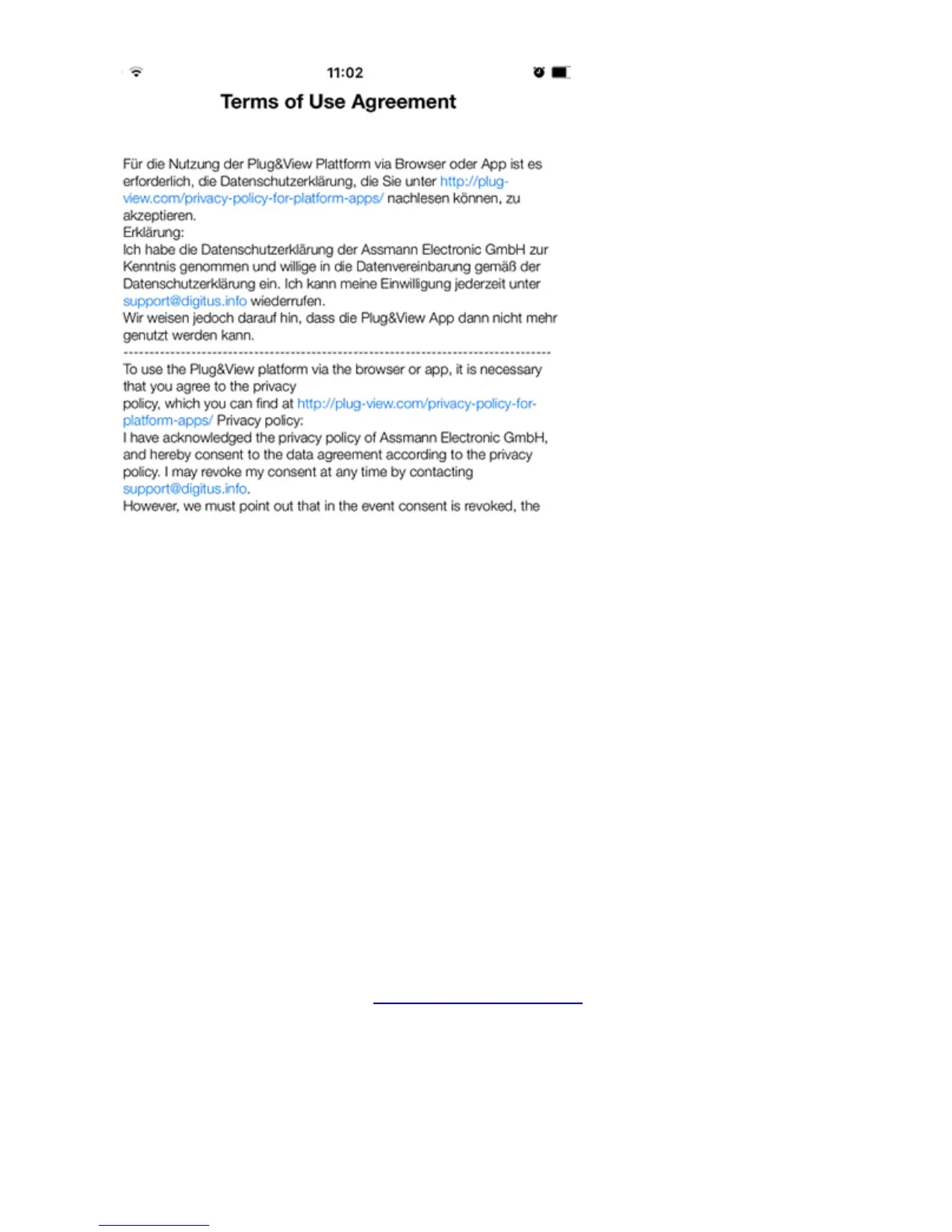12
Accept the privacy
policy for using the
DIGITUS
®
Plug&View
system.
On the next page,
please choose a user
name, a password,
and confirm your
e-mail address.
Then tap on "Apply" to your Plug&View Account to create. Next you
will receive an e-mail with instructions on how to activate your
account. Then log into the App with "Login" using your user name
and password. Now you can add your camera to the account
(proceed to item 3).
2.2 Create user account with your PC
Besides App support, DIGITUS Plug&View system also supports
PC/Notebook via browser access.
Please visit the website http://plug-view.com
Then click on "Login" to enter Plug&View Web Portal.