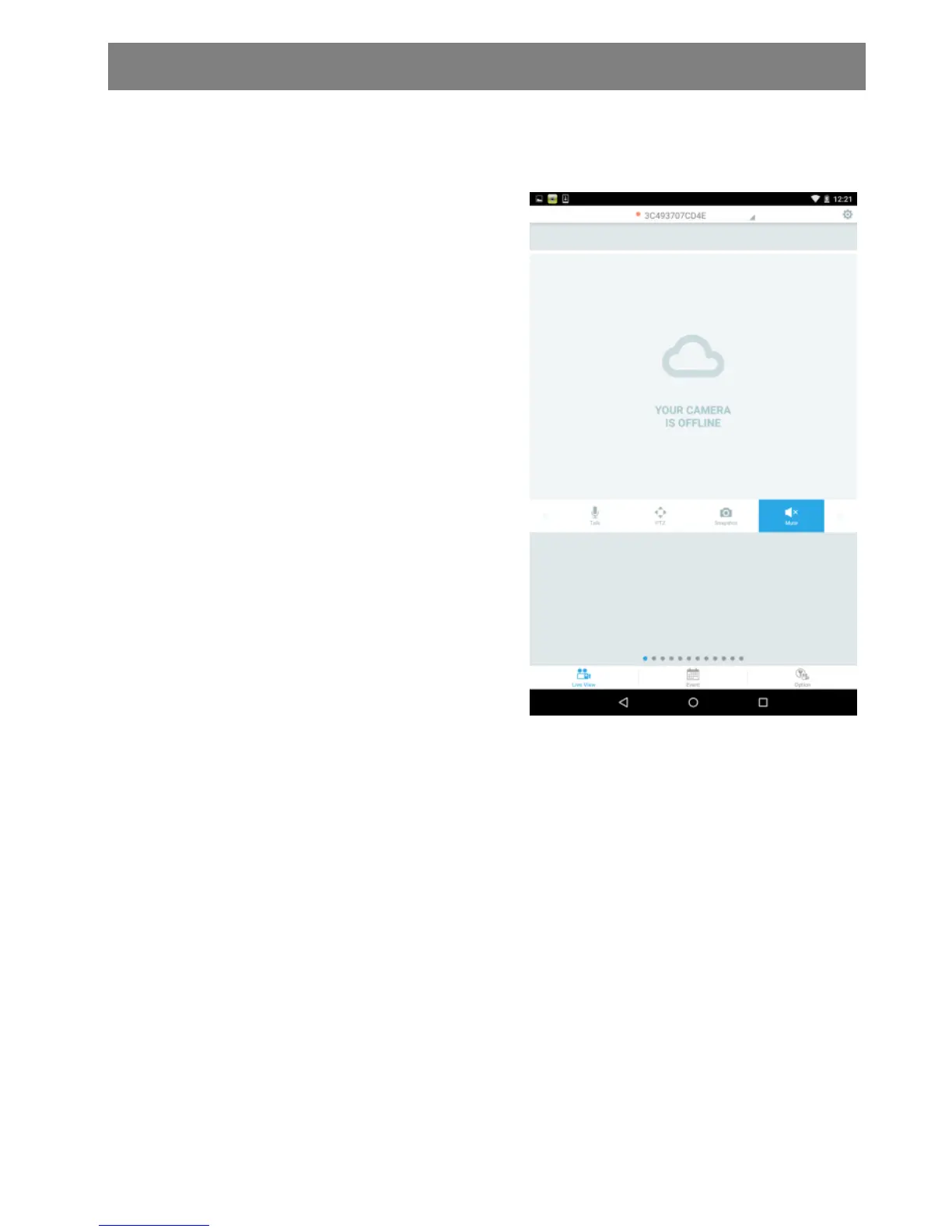17
4. Add Plug&view IP camera
4.1 With Smartphone/tablet
Press "+" to add a new
camera during the first
Plug&View camera
installation.
Navigate to settings (cogwheel icon
top right) and tap on "Add camera"
if there are already cameras. This is
easily done by scanning the QR-
code with your Smartphone/tablet
or through manual entry of the
activation data.
The following devices are suitable for scanning the QR-code: Apple
iPhone
®
, Apple iPad
®
, Android-Smartphone, Android-tablet (with
integrated rear camera).
The MAC-address, the activation code, and the QR-code can be
found on the last page of this guide.
Note: The Android version of the mobile device should be at least
2.3.5 or higher.
Adding the camera by scanning the QR-Codes