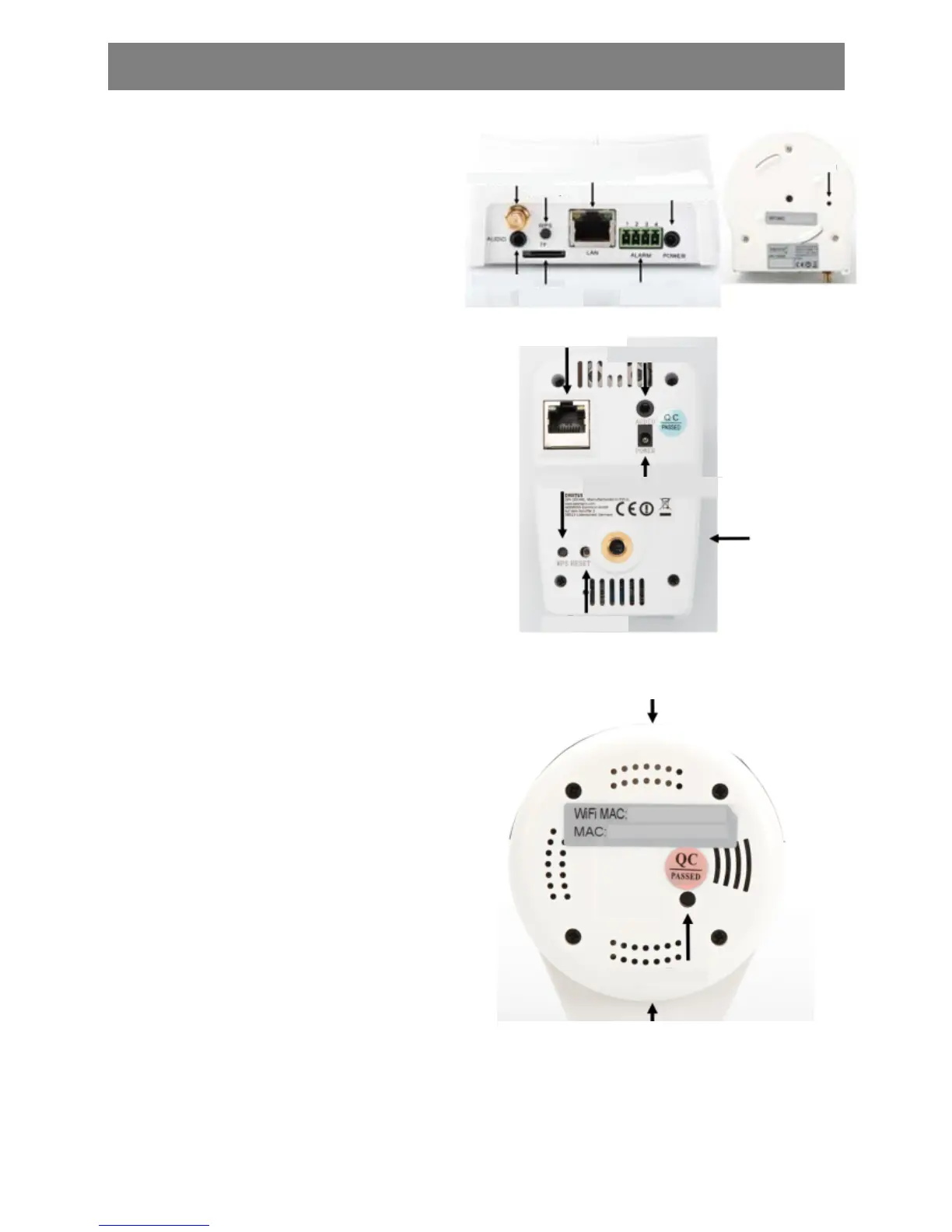6
Camera Connections
LAN:
Connect the camera to the
LAN port of your router.
Reset:
Press and hold the Reset
button for 10 seconds after
starting the camera to reset the
camera to default settings.
Power:
Connect the supplied power
cord to supply the camera with
power.
MicroSD:
Insert a microSD card for local
storage.
Mic:
Microphone (Audio In).
Audio output:
Connect an external speaker
via the 3.5mm audio cable.
WPS:
Press and hold the WPS button
for 3 seconds after starting the
camera to activate WPS mode.
Alarm:
Pin1: Alarm input
Pin2: Ground
Pin3: Not in use
Pin4: NO
Antenna port
WPS button
Network port
DC SV power supply
Reset
Alarm input/output
MicroSD card slot
