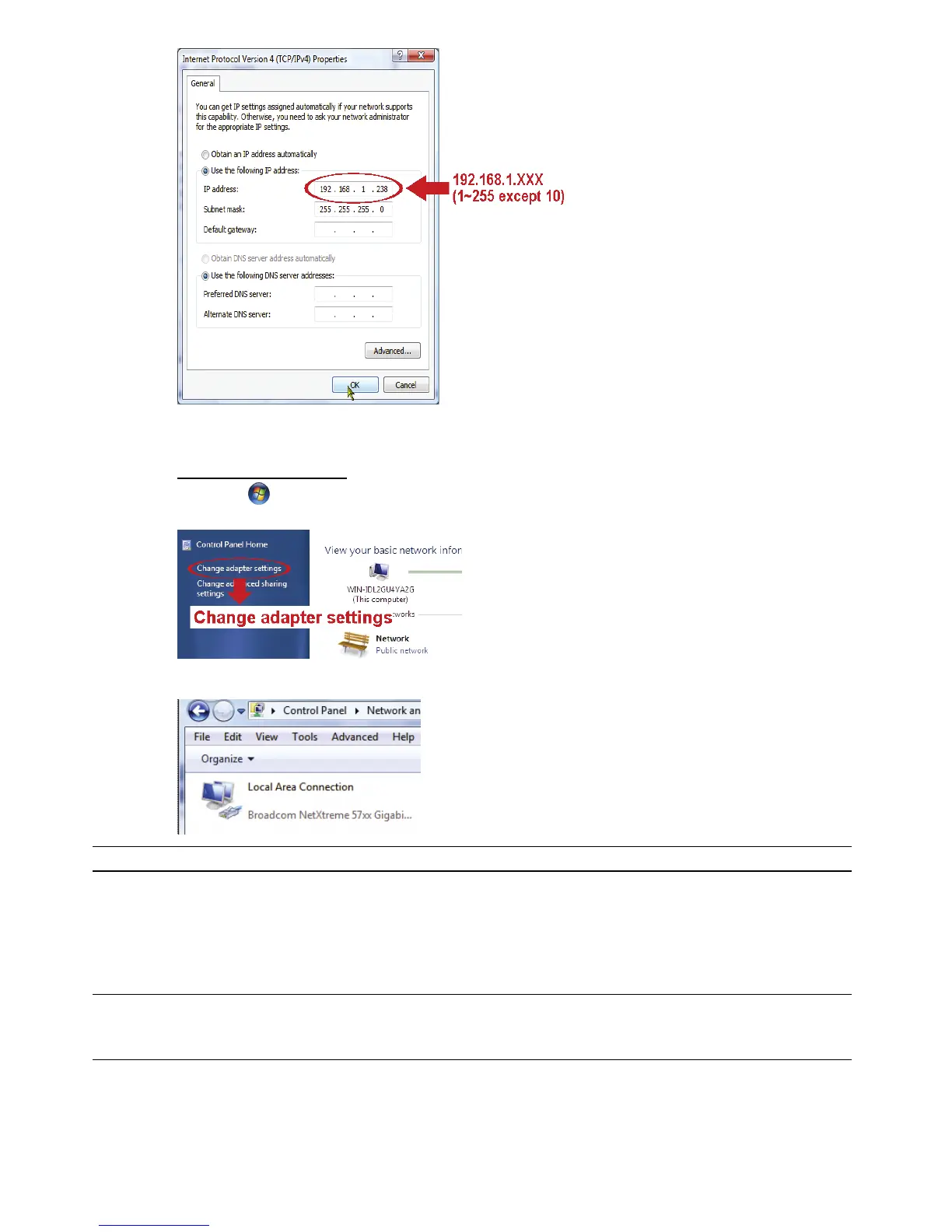9
e) Click “OK” to close the “Internet Protocol Version 4 (TCP/IPv4) Properties” dialog box. Then, click
“Close” to close the “Local Area Connection Properties” dialog box.
For Windows 7 users:
a) Select “ ” (start) “Control Panel” “Network and Internet” to enter the “Network and Sharing
Center”. Then, click “Change adapter settings”.
b) Right-click on “Local Area Connection”, and select “Properties”.
Note: If your local area connection is not enabled, please also enable it.
c) In the “Networking” tab, select “Internet Protocol Version 4 (TCP/IPv4)”, and select “Properties”.
d) In the “General” tab, select “Use the following IP address”, and set the IP address as described
below.
Note: It’s recommended to note down the current settings first and then change as
instructed. It’s helpful when you need to restore the PC network settings for
connecting to Internet later.