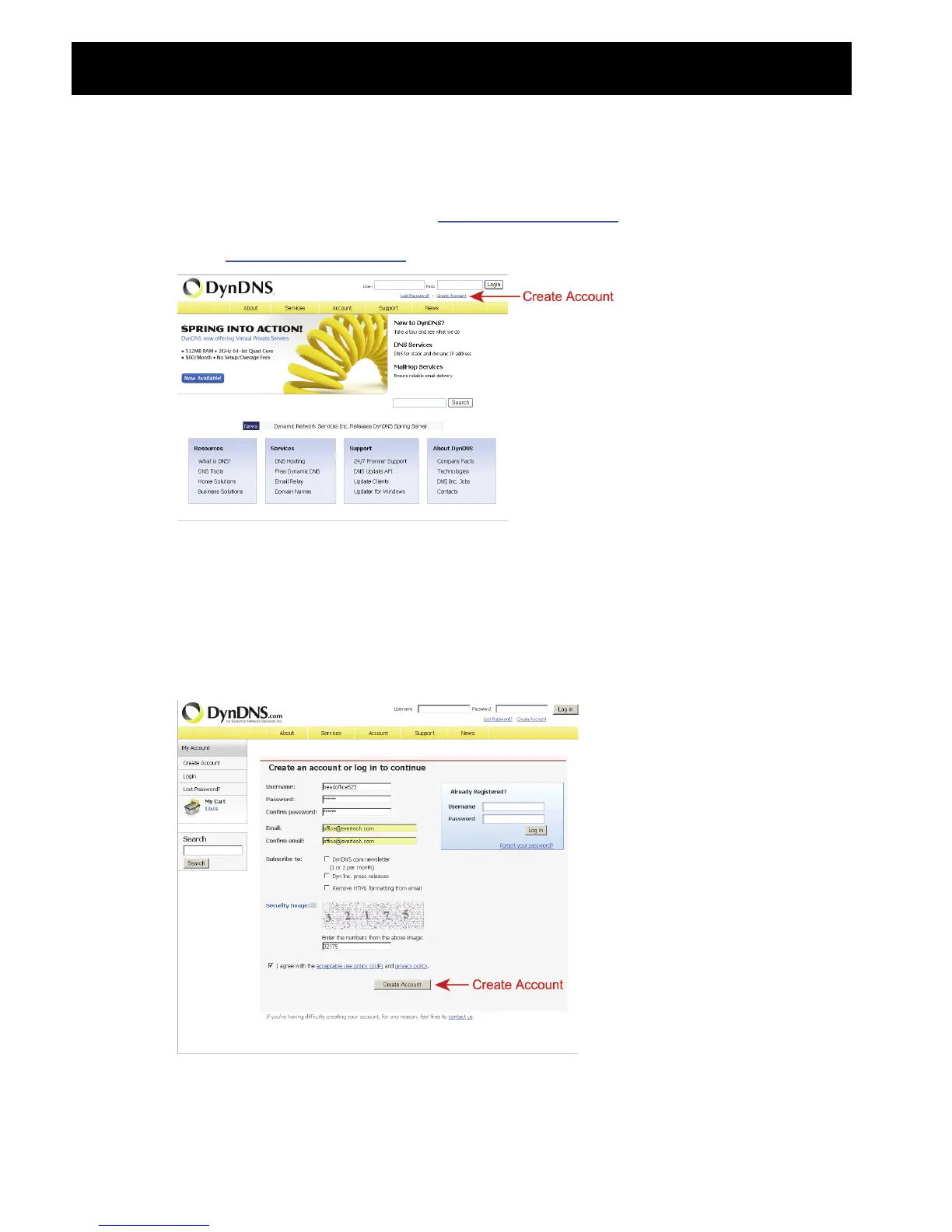14
APPENDIX 1 CREATING AN ACCOUNT FOR DDNS SERVICE
For PPPOE or DHCP, you should enter the host name which points to the IP address of your
network camera for login first.
There are many websites for free DDNS service application, and below shows an example of
DDNS account application from the website http://www.dyndns.com.
Step1: Go to http://www.dyndns.com, and click “Create Account” to sign up a DDNS account.
Step2: Enter all the information necessary for signing up an account according to the website
instructions.
‧Key in a user name for login, for example, headoffice523.
‧Set the password and input it again to confirm.
‧Key in your E-mail address and input it again to confirm.
Then, click “Create Account”.
Step3: The system will automatically send a confirmation email to your email account. Please
read this email within 48 hours and complete the procedure to activate your account
according to the instructions in the email.