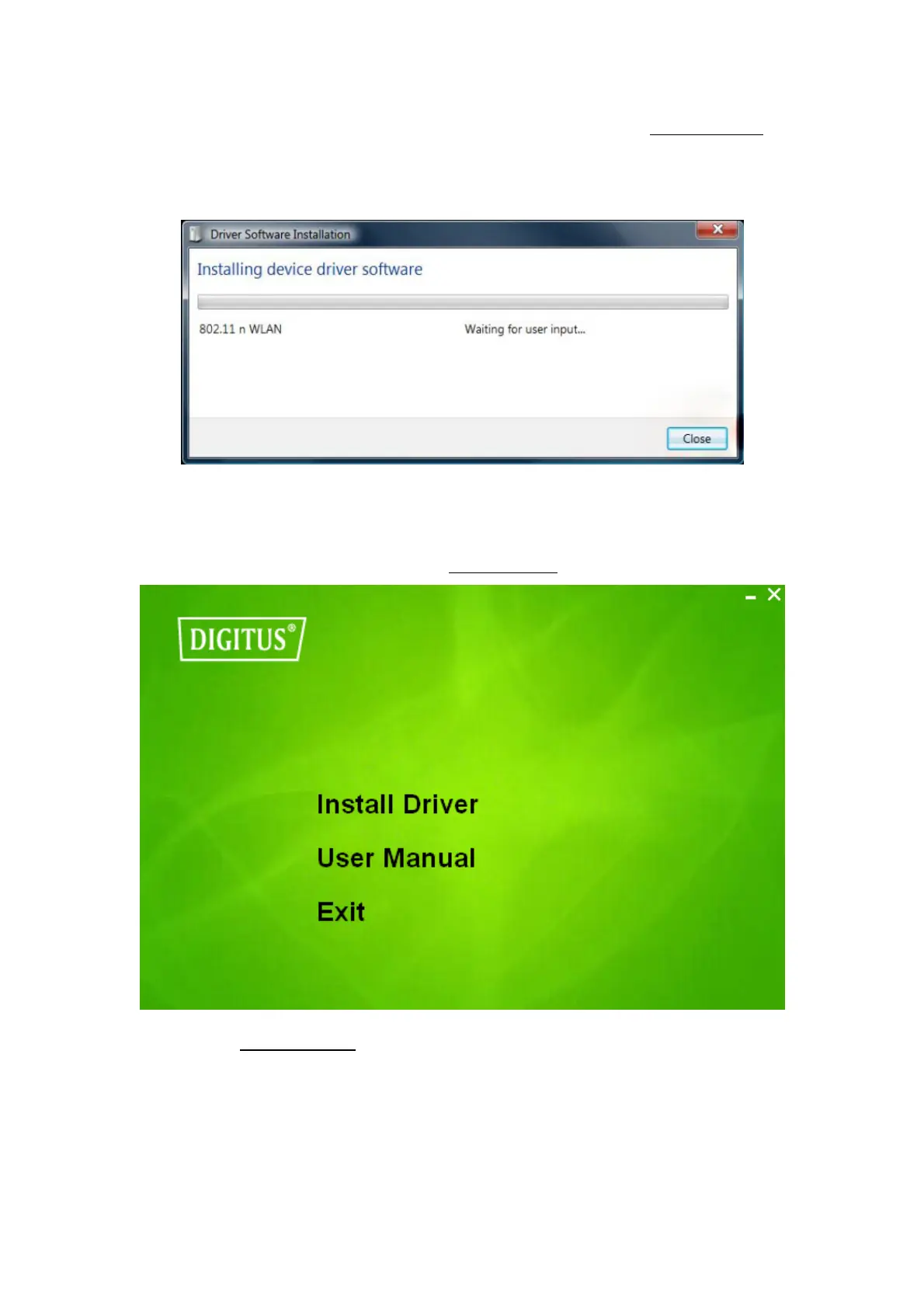2/10
The following message will appear on your computer, click ‘Cancel/Close’.
Under Windows Vista and Windows 7
1.3
Insert the driver CD into your CD-ROM. You can see autorun screen
below. If not, you can double click ‘autorun.exe’ on CD.
Click ‘Install Driver’ to start the installation procedure