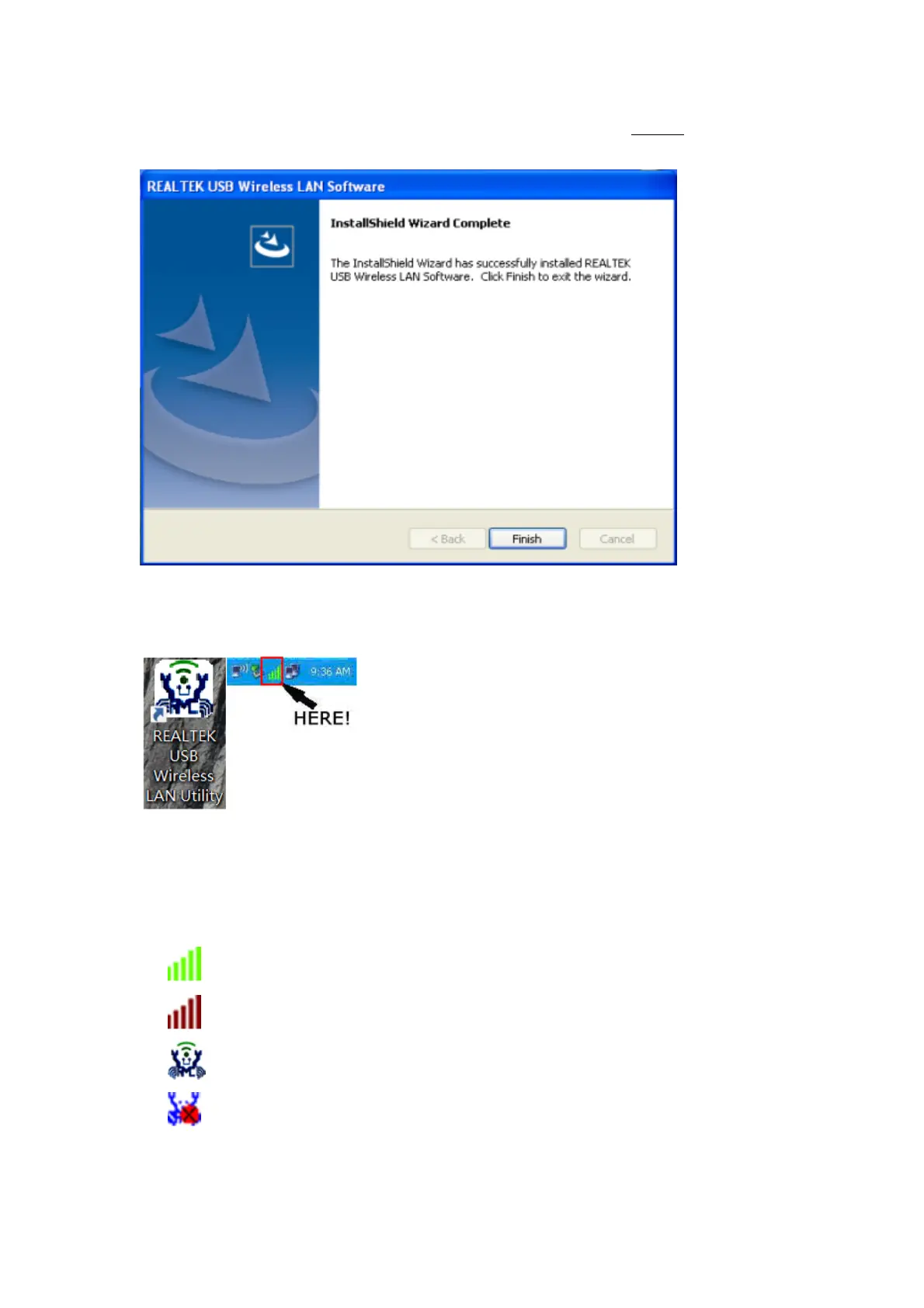3/10
When the installation descriptions pop-up, please click ‘Finish’ to end
the installation of driver.
1.5
A new icon will appear near the clock of system tray:
Left-click the icon will launch wireless network configuration utility,
and you can right-click the icon to show the quick menu of
configuration utility. This icon also uses different color to show the
status of wireless connection:
Wireless connection is established, good signal reception.
Wireless connection is established, weak signal reception.
Connection is not established yet.
Wireless network adapter is not detected.
