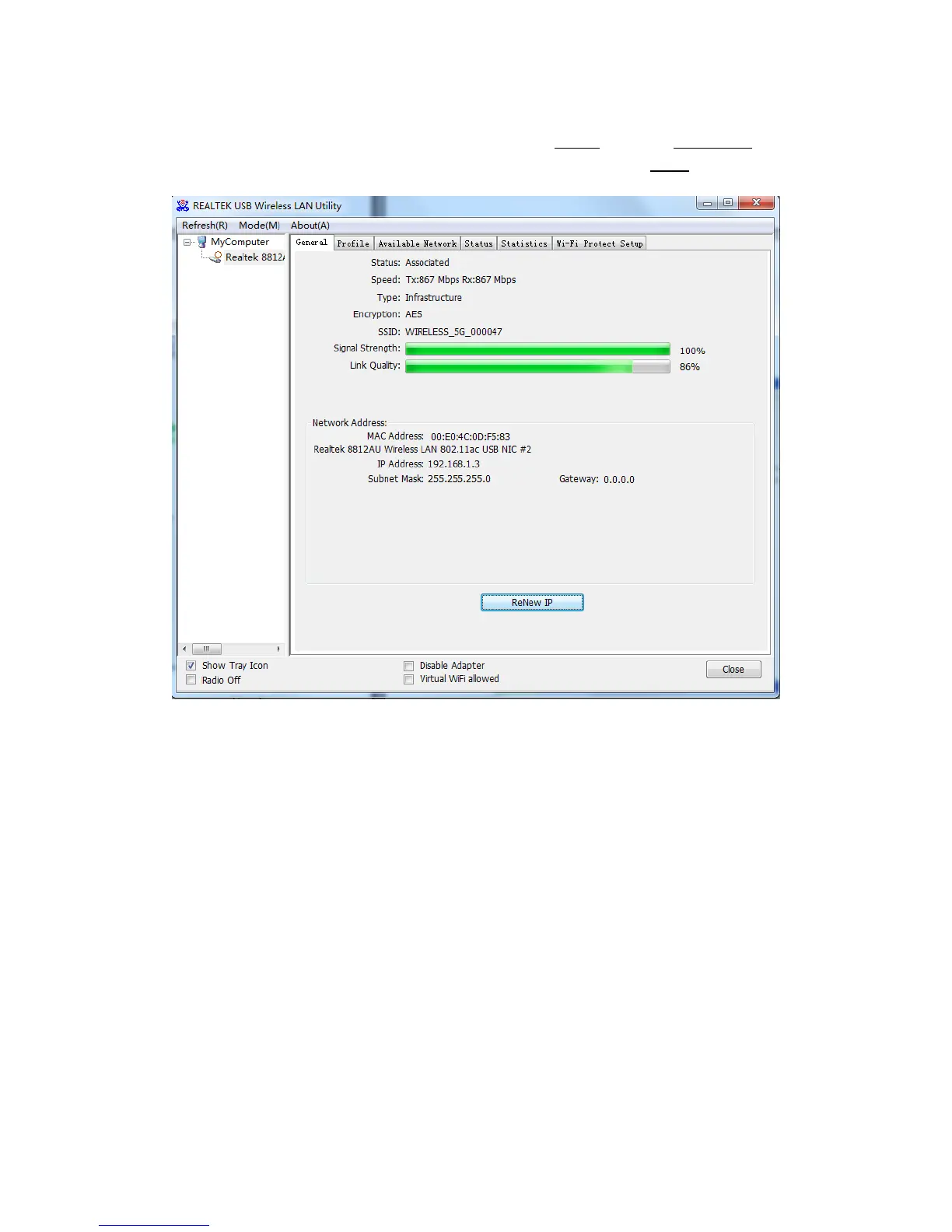10 / 24
5. Network card will attempt to connect to access point now, this may require few
seconds to minutes, please be patient. When the ‘Status’ become ‘Associated’ ,
your computer is connected to access point you selected. Click ‘Close’ to close
configuration menu.
NOTE: If you connected to an access point but the connection has been dropped
soon, please check security settings and re-check password spelling.