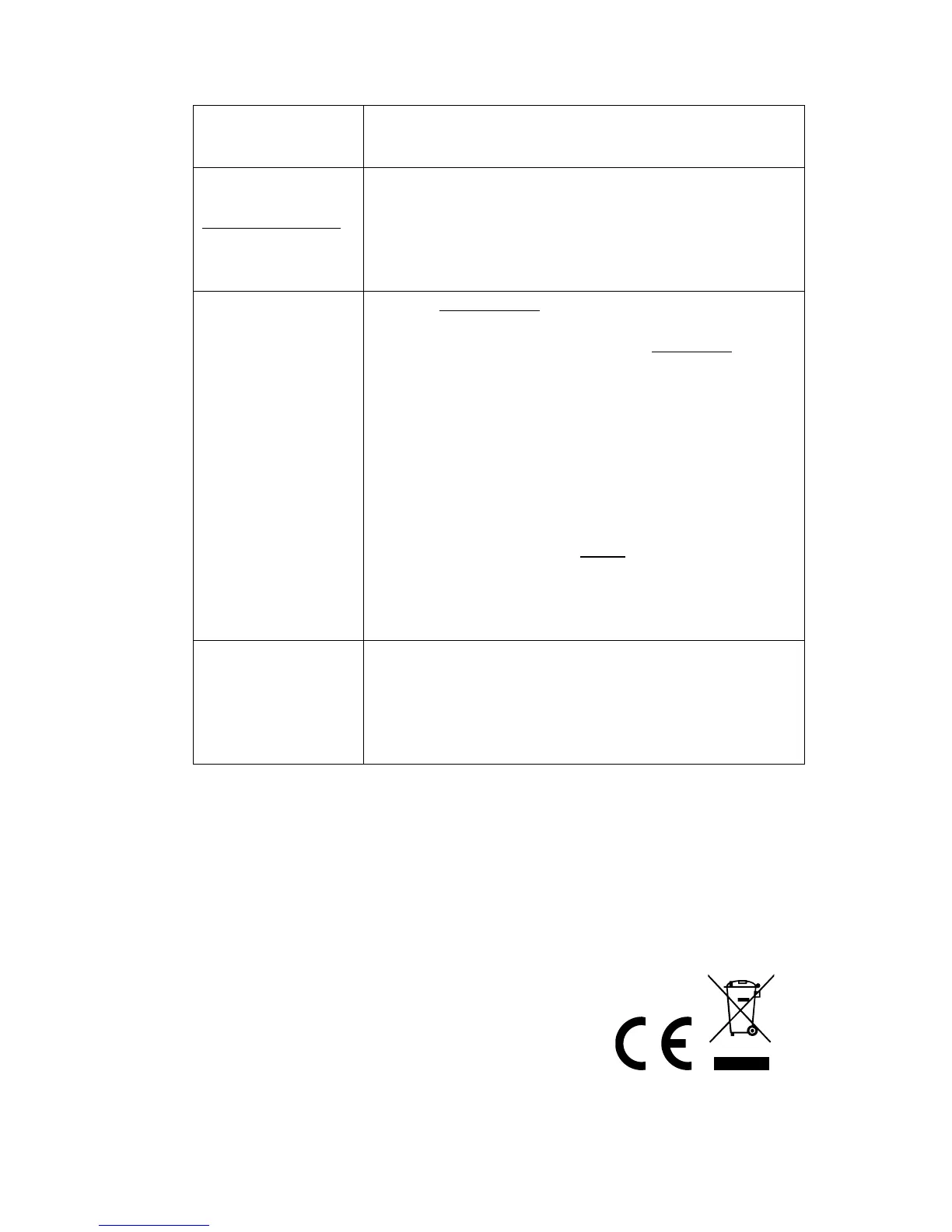24 / 24
wireless device you want to connect by doing this, try
to move closer to the place where the wireless access
point or wireless device is located.
Nothing happens
when I click
‘Open Config Utility’
1. Please make sure the wireless network card is inserted
into your computer’s USB port.
2. Reboot the computer and try again.
3. Remove the card and insert it into another USB port.
4. Remove the driver and re-install.
5. Contact the dealer of purchase for help.
I cannot establish
connection with a
certain wireless
access point
1. Click ‘Add to Profile’ for few more times.
2. If the SSID of access point you wish to connect is hidden
(nothing displayed in ‘SSID’ field in ‘Site Survey’
function), you have to input correct SSID of the access
point you wish to connect. Please contact the owner of
access point to ask for correct SSID.
3. You have to input correct passphrase / security key to
connect an access point with encryption. Please contact
the owner of access point to ask for correct passphrase
/ security key.
4. The access point you wish to connect only allows
network cards with specific MAC address to establish
connection. Please go to ‘Status’ menu and write the
value of ‘MAC Address’ down, then present this value
to the owner of access point so he / she can add the
MAC address of your network card to his / her access
point’s list.
The network is slow /
having problem when
transferring large files
1. Move closer to the place where access point is located.
2. There could be too much people using the same radio
channel. Ask the owner of the access point to change
the channel number.
Please try one or more solutions listed above.
Hereby ASSMANN Electronic GmbH, declares that this device is in compliance with the
requirements of Directive 2014/53/EU and the Directive 2011/65/EU for RoHS compliance.
The complete declaration of conformity can be requested by post under the below mentioned
manufacturer address.
Warning:
This device is a class B product. This equipment may cause some radio interference in living
environment. In this case, the user can be requested to undertake appropriate measures to
prevent interference.
www.assmann.com
Assmann Electronic GmbH
Auf dem Schüffel 3
58513 Lüdenscheid
Germany
