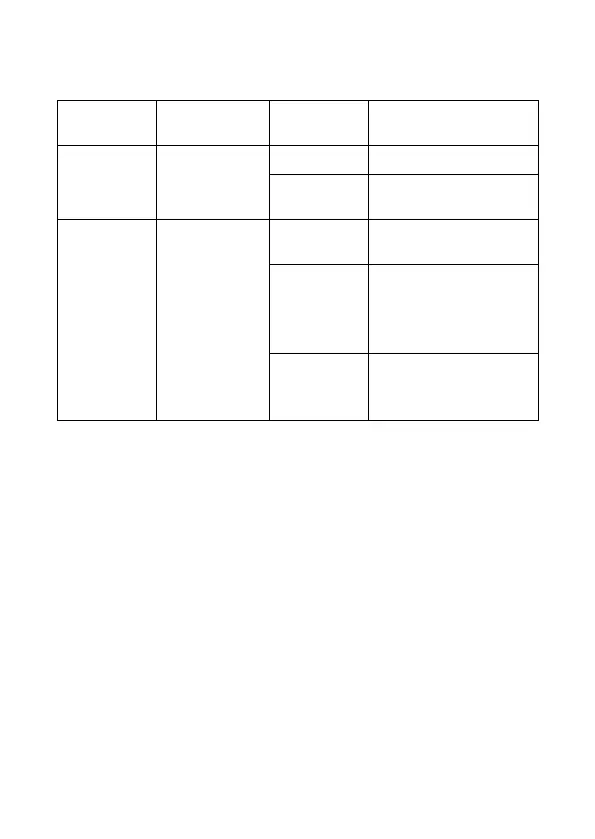6
1.7 Indicator
Indicator
Status Indication
PWR
Status
Light
PWR
Off Power Off.
Power On.
Ethernet
port
indicator
1~8
Off
The port is
NOT connected.
Solid
green
connected at
10/100/
Blinking
10/100/1000M data
2 Installing and Connecting the Switch
This part describes how to install your Ethernet Switch and make
connections to it. Please read the following topics and perform
the procedures in the order being presented.
2.1 Installation
Please follow the following instructions in avoid of incorrect
installation causing device damage and security threat.
Put the Switch on stable place or desktop in case of
falling damage.
Make sure the Switch works in the proper AC input range and
matches the voltage labeled on the Switch.