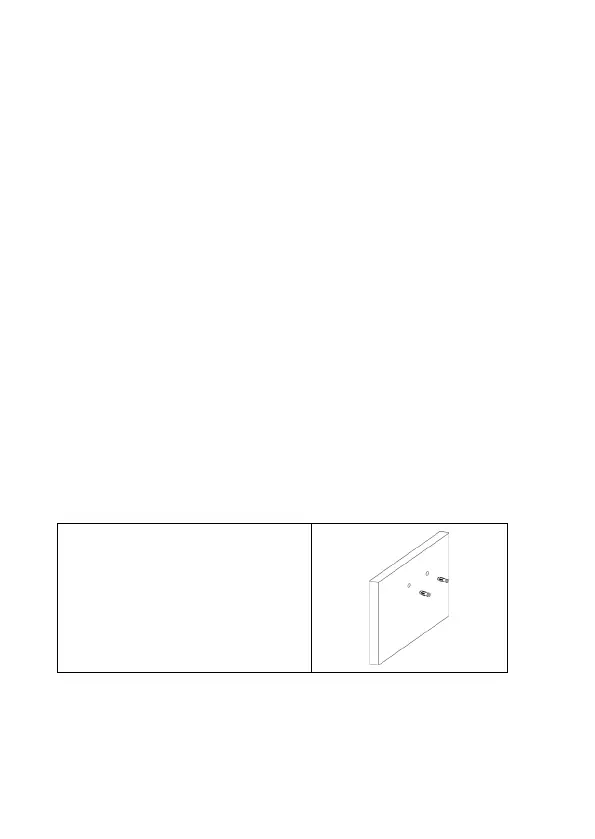7
To keep the Switch free from lightning, do not open the
Switch's shell even in power failure.
Make sure that there is proper heat dissipation from and
adequate ventilation around the Switch.
Make sure the cabinet to enough back up the weight of the
Switch and its accessories.
2.2 Desktop Installation
Sometimes users are not equipped with the 19-inch standard
cabinet. So when installing the Switch on a desktop, please attach
these cushioning rubber feet provided on the bottom at each
corner of the Switch in case of the external vibration. Allow
adequate space for ventilation between the device and the
objects around it.
2.3 Wall Installation
The Switch can also be installed on a wall. Two installing slots are
provided on the bottom of the Switch for this purpose. Please
make sure that the front panel is exposed in order to view the
LEDs. Please refer to the illustration below:
Step one:
Please drill two suitable holes,
press two expansion tubes into
the two holes respectively.