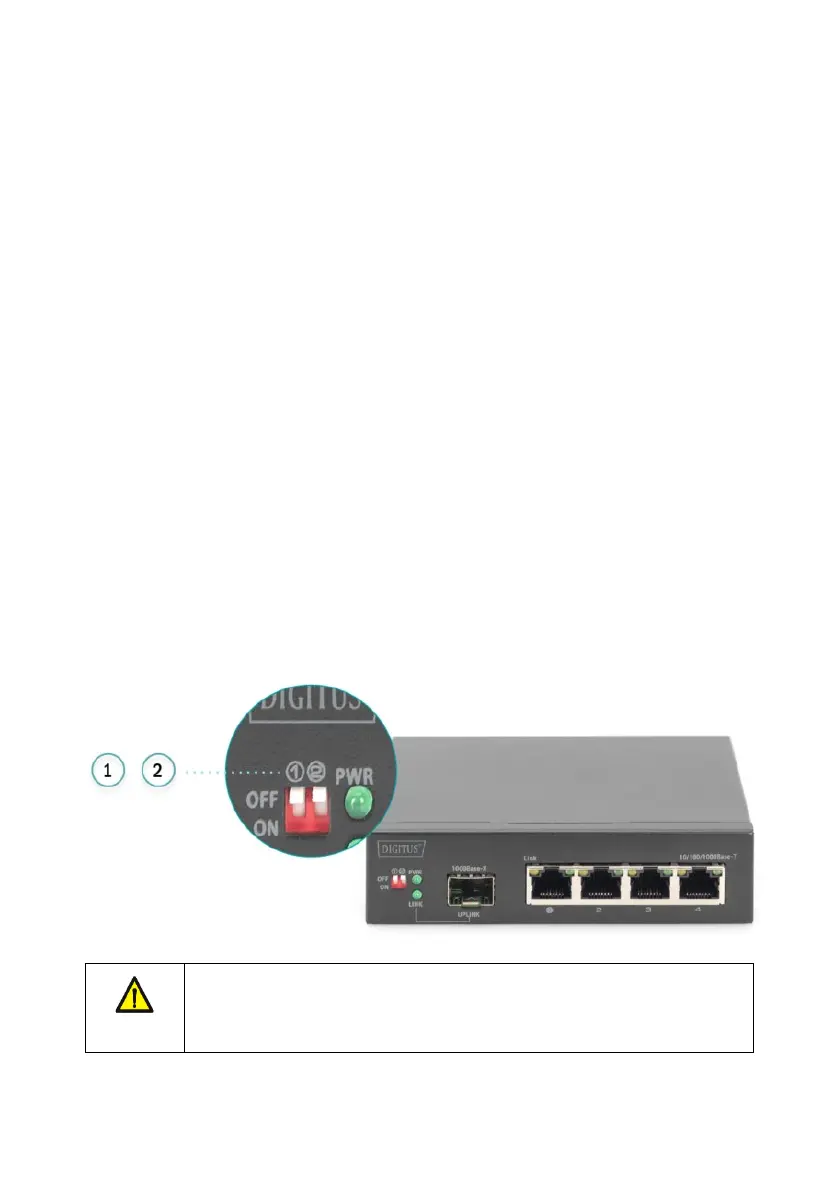6
5.3 DIP switch
The switch defaults to the standard network mode at the factory,
and the dial keys ① and ② are in the off position. After the device
is power on, all of ports are interoperable.
One-to-one isolation: Dial key ① to on position, dial key ②
default off position. After the device is power on, it starts the one-
to-one isolation mode configuration and implements the
corresponding ports of the two ports. In this case, the ports on the
same device cannot be forwarded to each other. They can only
communicate with the corresponding port on the peer device.
Port Isolation: Dial key ② to on position, Dial key ① default off
position. After the device is power on, port isolation is achieved. The
RJ45 ports cannot communicate with each other, the
communication takes place between the SFP port and the individual
RJ45 ports.
Long distance mode: Dial key ① and ② to on position. After the
device is power on, the long-distance mode configuration is enabled
and the electrical port rate is 10Base-T. The transmission distance of
the electrical port is increased. At this time the device port
transmission distance of 0-330 meters.
Notes
1 to 1 isolation mode must require two identical
switches, through the optical port docking network can
