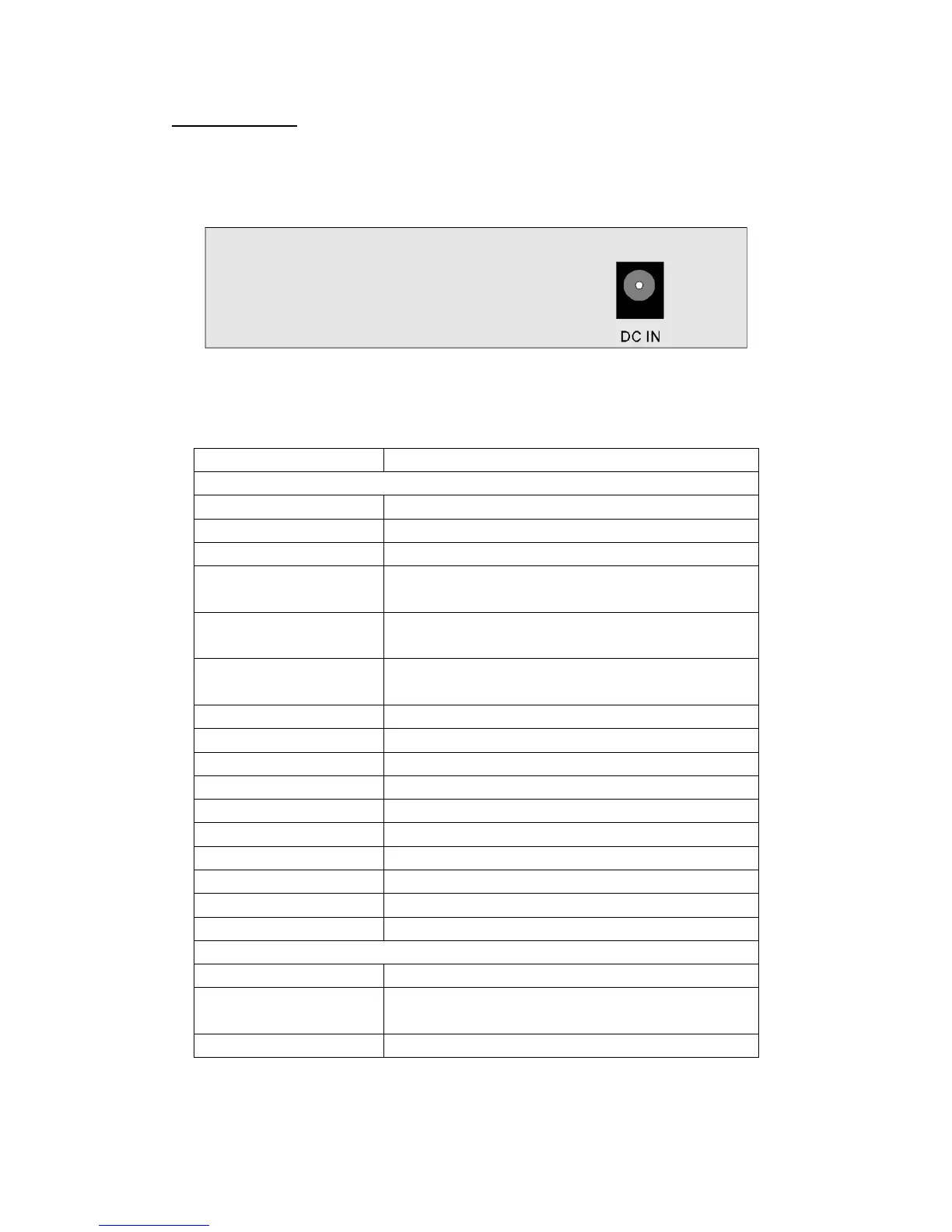The Real Panel
The rear Panel view of the PoE switch consists of a DC power connector
DC Power Connector
Plug the female connector into the switch and male connector into a power outlet.
Support input voltages 44~57 VDC
Product Specifications:
Item Description
Summarize
Fixed port 5 10/100Mbps RJ45 port
PoE Port 4 PoE ports (Port 2-5)
LED Indicators PWR, PoE, Link/Act LED
Input voltage 100V~240V AC,50/60Hz (for power adapter)
48VDC (for switch)
Network Media 10BASE-TX: UTP category 5, 5e cable (≤250m)
100BASE-TX: UTP category 5, 5e cable (≤150m)
Forwarding Rate 10BASE-T: 14880pps/port
100BASE-TX: 148800pps/port
Power Supplies 65W
Operating temperature
0℃~40℃
Storage temperature
-10℃~70℃
Relative humidity 20%~85% (non-condensing)
Thermal methods Fanless
Switching capacity 1G.
MAC address table 1K.
Traffic control IEEE 802.3x full-duplex flow control
Package Size 18.5*14*7 cm
Weight 0.85Kg
PoE
PoE port 4 10/100Base-TX ports.
PoE Standard IEEE802.3af, IEEE802.3at, per port 15.4W,max
30W
Pin assignment V+ (RJ45 Pin 3, 6), V- (RJ45 Pin 1, 2)