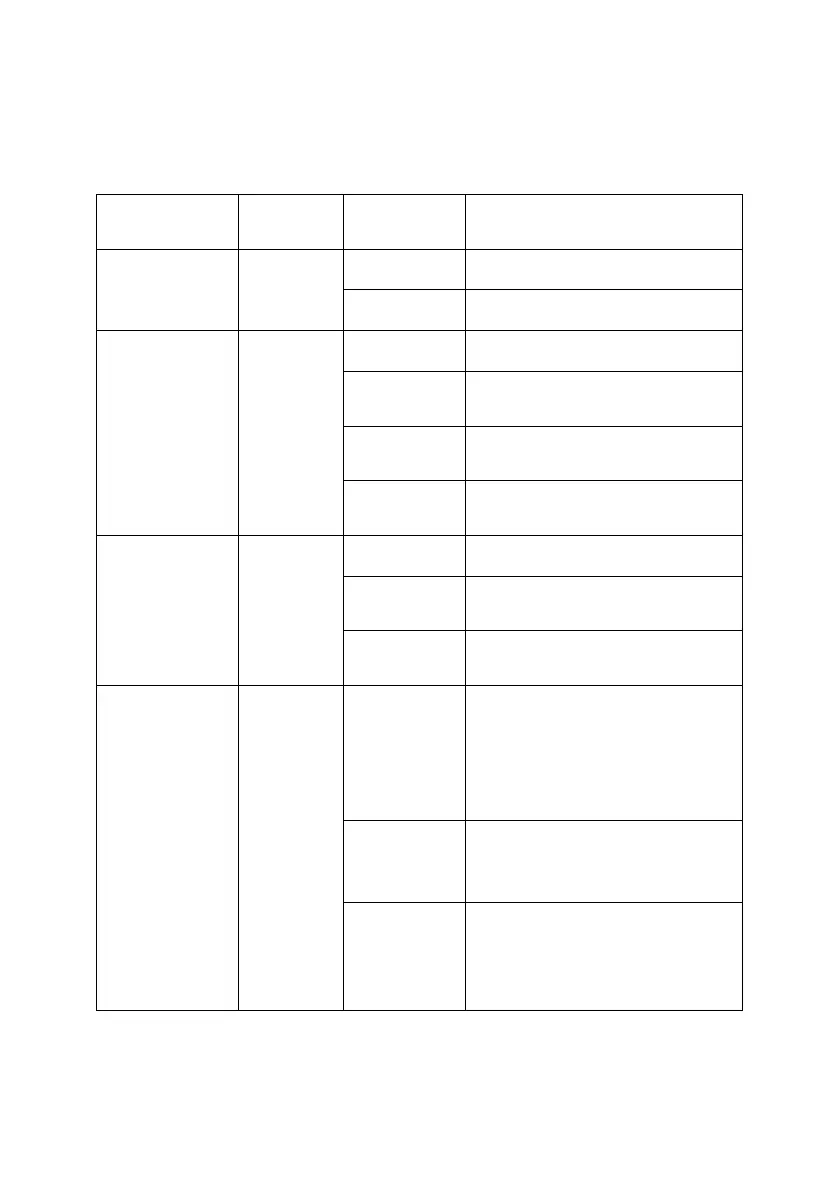6
The following chart shows the LED indicators of the Switch along with
explanation of each indicator
LED Indicator
Status Indication
Power
Indicator
PWR
Off Power Off
Solid green Power On
Ethernet port
indicators
(1-24)
Link/Act
/Speed
Off The port is NOT connected
Solid green
The port is connected
at 1000Mbps.
The port is connected
at 100/10Mbps
Blinking
The port is transmitting or
receiving data.
SFP port
indicators
(25F~26F)
Link/Act
Off The port is NOT connected
Solid green
The port is connected
at 1000Mbps
Blinking
The port is transmitting or
receiving data
PoE status
indicators
(1-24)
PoE
Off
the corresponding port,
or no power is supplied
according to the power
Solid green
connected to the port, which
supply power successfully
Blinking
may be in short or the
power current may be