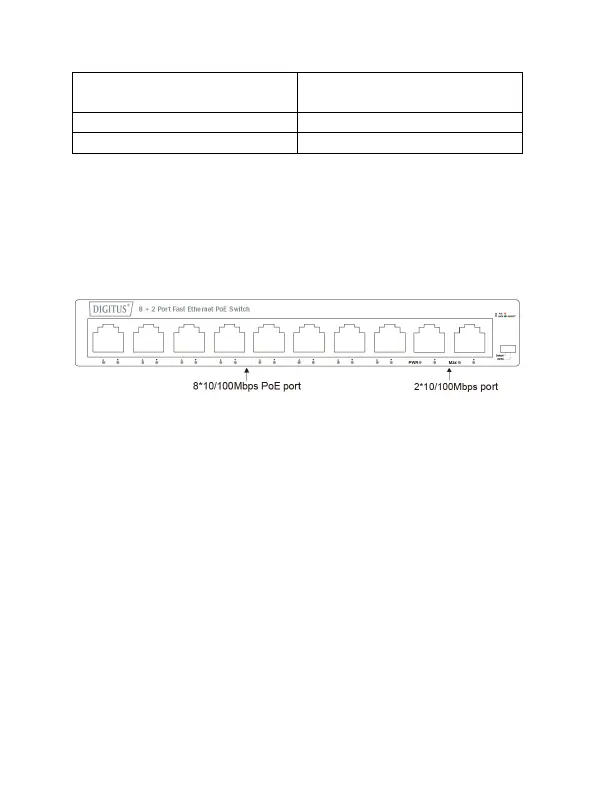5
Common mode ± 2KV,
differential mode ± 1KV
5. Hardware Description
Front Panel
The Front Panel Consists of Ethernet Ports. The LED indicators are
also located on the panel.
DIP Switch: The DIP switch located on the right of the panel.
Default: the factory default mode, can normal communication
between port 1~10.
CCTV mode: 1-8 port can be isolated each other, but 1-8
port can connect to 9, 10 port after open CCTV to stop broadcast
storm to increase forwarding rate of frame. The CCTV mode, up to
250m PoE distance allows you to expand you network via Ethernet
cable to where there is no power line or outlet but where you want
to fix device such as IP Cameras.
Note: After change the mode, there is no need to restart manually to
make the corresponding configuration take effect.
LED indicator