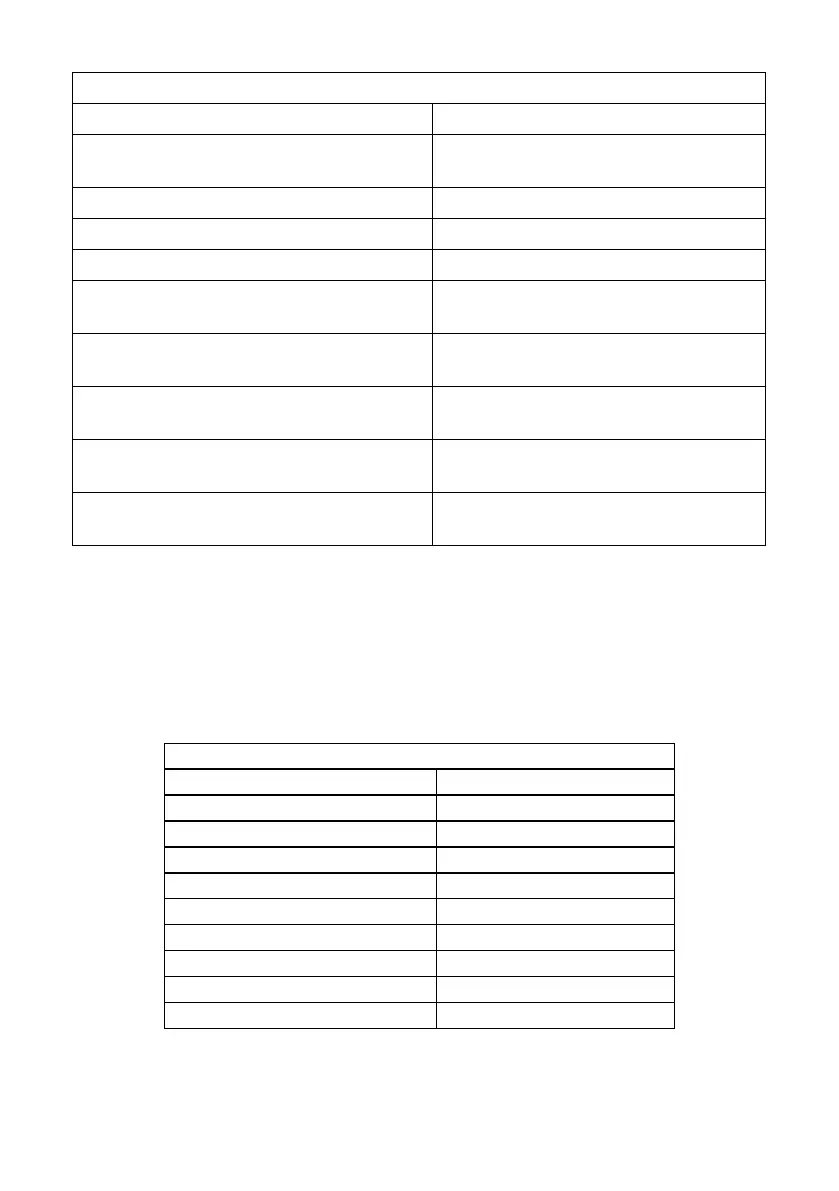12
4.[ CAPS ] + [ CAPS ] mode
【CAPS 】【CAPS 】【 1 】 or 【 2】
Switch to the computer corresponding
to the port of [ 1 ] [ 2 ]
【
】【
】
Switch to the next computer
【
】【
】
Switch to the previous computer
【
】【
】
【 CAPS 】【 CAPS 】【S】
Automatic switching mode, the default
is 5seconds, press [ ESC ] to exit
【 CAPS】【CAPS 】【S】【N】
Set the automatic switching mode
interval, press [ ESC ] to exit
【CAPS 】【CAPS 】【SCROLL】
Switch to [ SCROLL ] [ SCROLL ] hotkey
combination mode
【CAPS 】【CAPS 】【NUM】
Switch to [ NUM ] [ NUM ] hotkey
combination mode
【CAPS 】【CAPS 】【CTL】
Switch to [ CTL ] [ CTL ] hotkey
combination mode
Note:
1. The detection time of each hotkey is 5 seconds. If you press [ CTL ] after 5 seconds
after pressing [ CTL ] for the first time , this key combination will be invalid input.
2. In the combination key, [ N ] represents the number key [ 1 ] ---- [ 9 ], the number
of seconds in the time interval can be set, as shown in the following table:
Automatic switching interval
