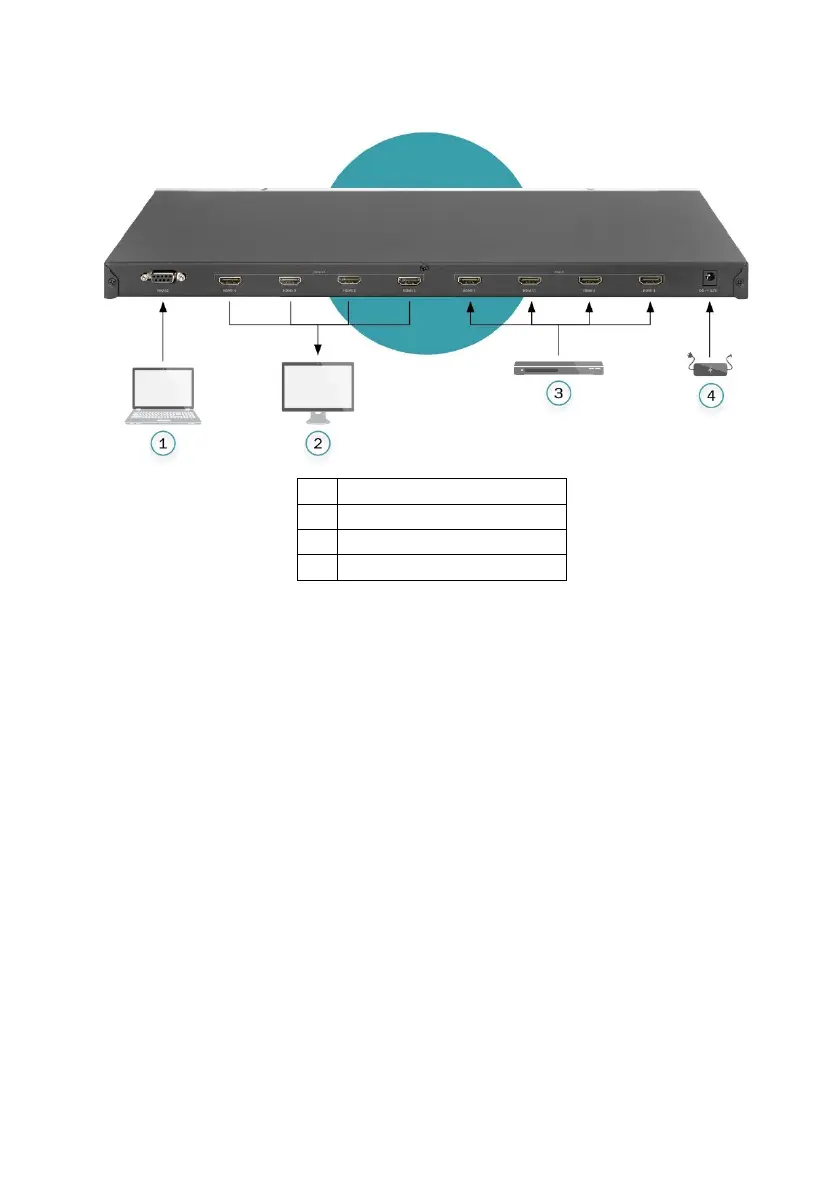7
Connection Diagram
1. Connect all your HDMI source devices to this product's inputs via HDMI cables.
2. Connect up to the HD display devices on the HDMI outputs via HDMI cables.
3. Power on all source device, this Matrix Switch and display device, then it works.
4. Select/switch inputs and outputs via IR remote, buttons or RS232 command.