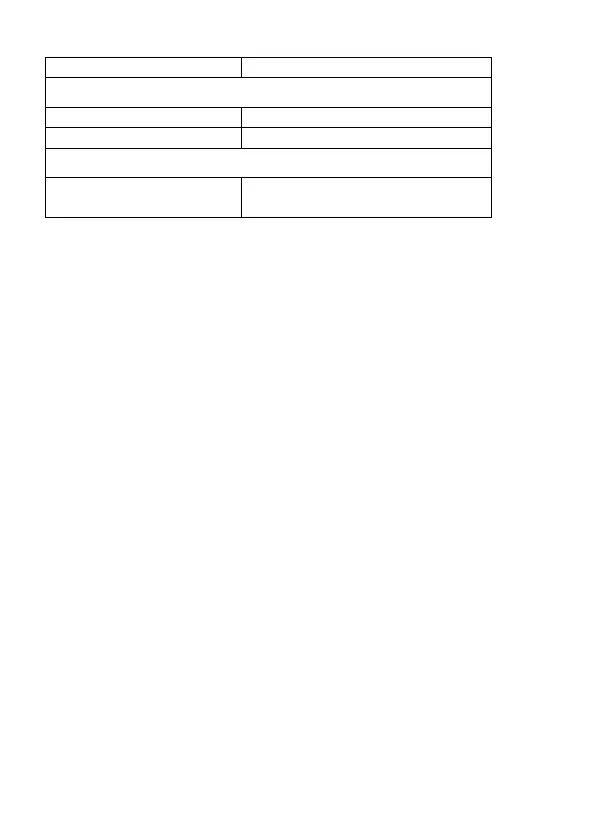4
5 % to 90 % RH (no condensation)
Power Requirement
ESD Protection
Human Body Model
±8 kV (air-gap discharge) &
±4 kV (contact discharge)
4. Package Content
Before attempting to use this unit, please check the packaging and make sure
the following items are contained in the shipping carton:
• 1x HDMI Splitter
• 1x User Manual
• 1x Micro USB to USB-A M/M Cable, 100 cm
5. Connection and Operation
1) Connect the HDMI cables to the input and output ports of the device
respectively;
2) Connect with a USB power adapter (DC 5V/1A) or to an USB port via our
equipped Micro USB to USB-A M/M cable, the power indicator is on, the
two signal output indicators will also be on, and the same video signal as
the signal source will be displayed on the two output displays.