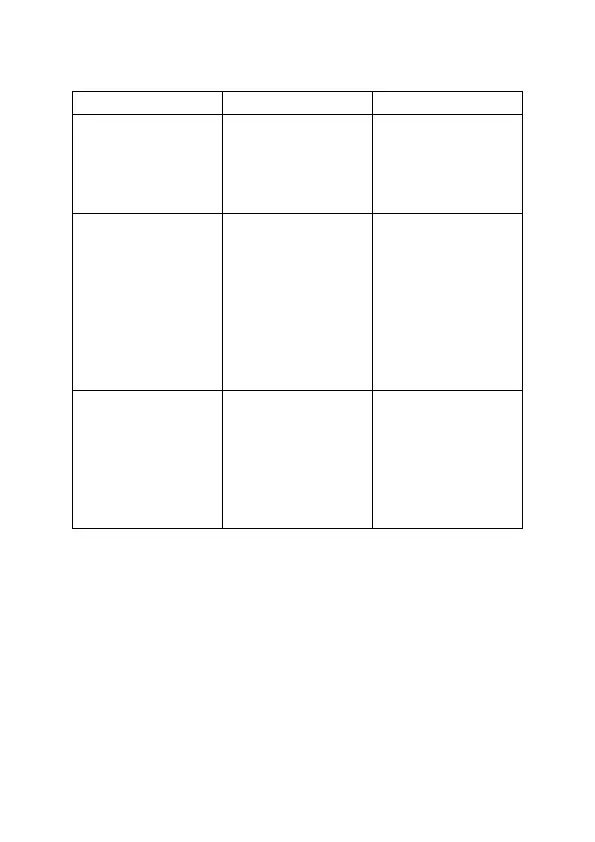5
7. Troubleshooting
Power light is off
and product is not
working
cable properly
connected and the
HDMI input source
power adapter is
connected properly
and switch on the
Screen splash
HDMI cable may not
be HDMI 2.0
specification or the
cable is too long
standard HDMI 2.0
cable, the input/
output cable length
does not exceed 4M
4K/60Hz 4:4:4,
4K@30Hz/1080p
can reach 10M to
Remote control
can`t work properly
Please check the
battery seal of the
remote control
removed clearly and
the battery have
power or not
battery seal clearly
firstly, if no working
either please
changes a new
battery to have a
Dolby is a trademark of Dolby Laboratories.
The Adopted Trademarks HDMI, HDMI High-Definition Multimedia
Interface, and the HDMI Logo are trademarks or registered
trademarks of HDMI Licensing Administrator, Inc. in the United
States and other countries.
All other trademarks, registered trademarks, or service marks are the
property of their respective owners.