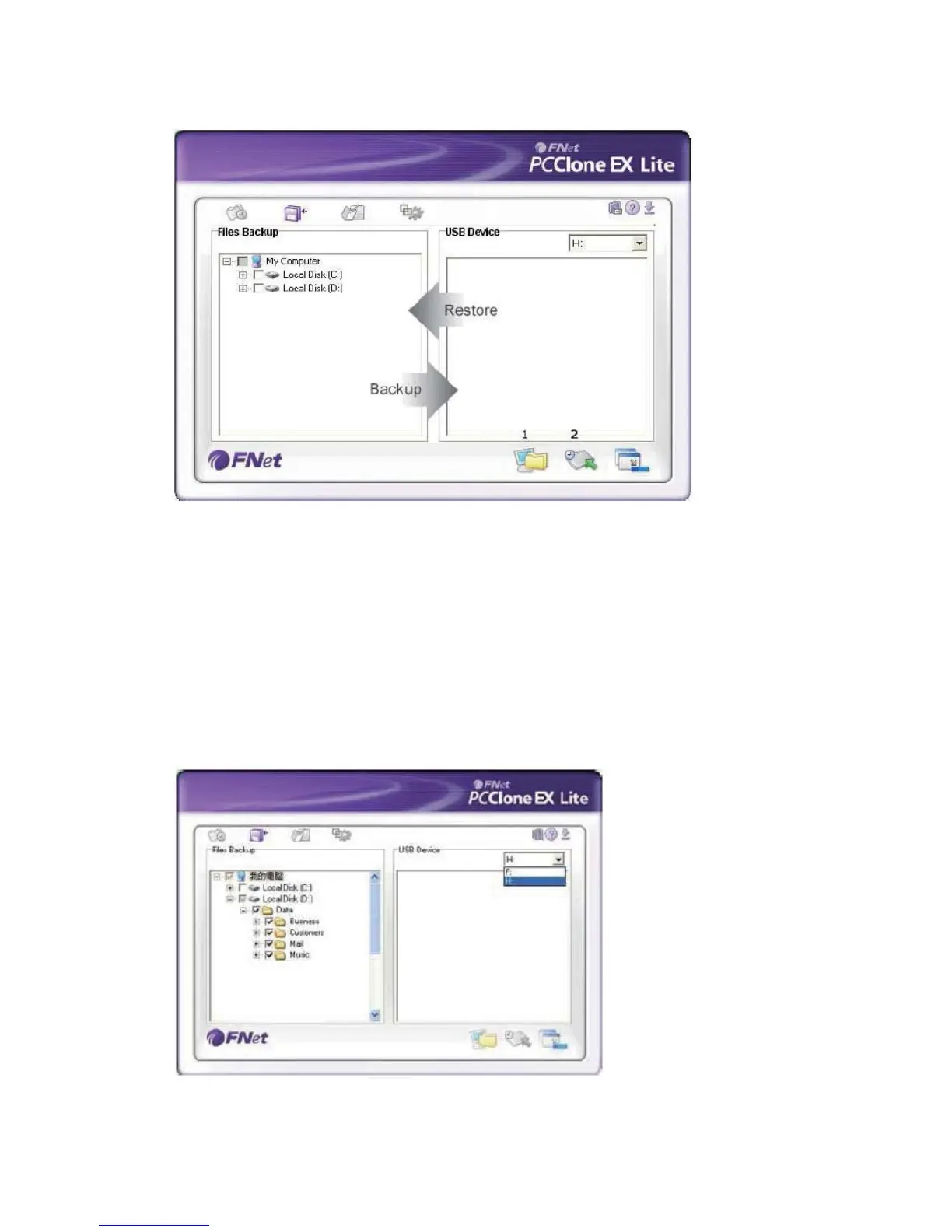File Backup
1). File backup
2). File Restore
1. Please plug the USB HDD into the computer, and turn on the power
2. Execute PCClone EX Lite
3. Click “File backup”
4. Select folders / drives from the fix device
5. Set one of USB devices for backup.( Please refer to “Setup”, and then set some
options for the first time using)
