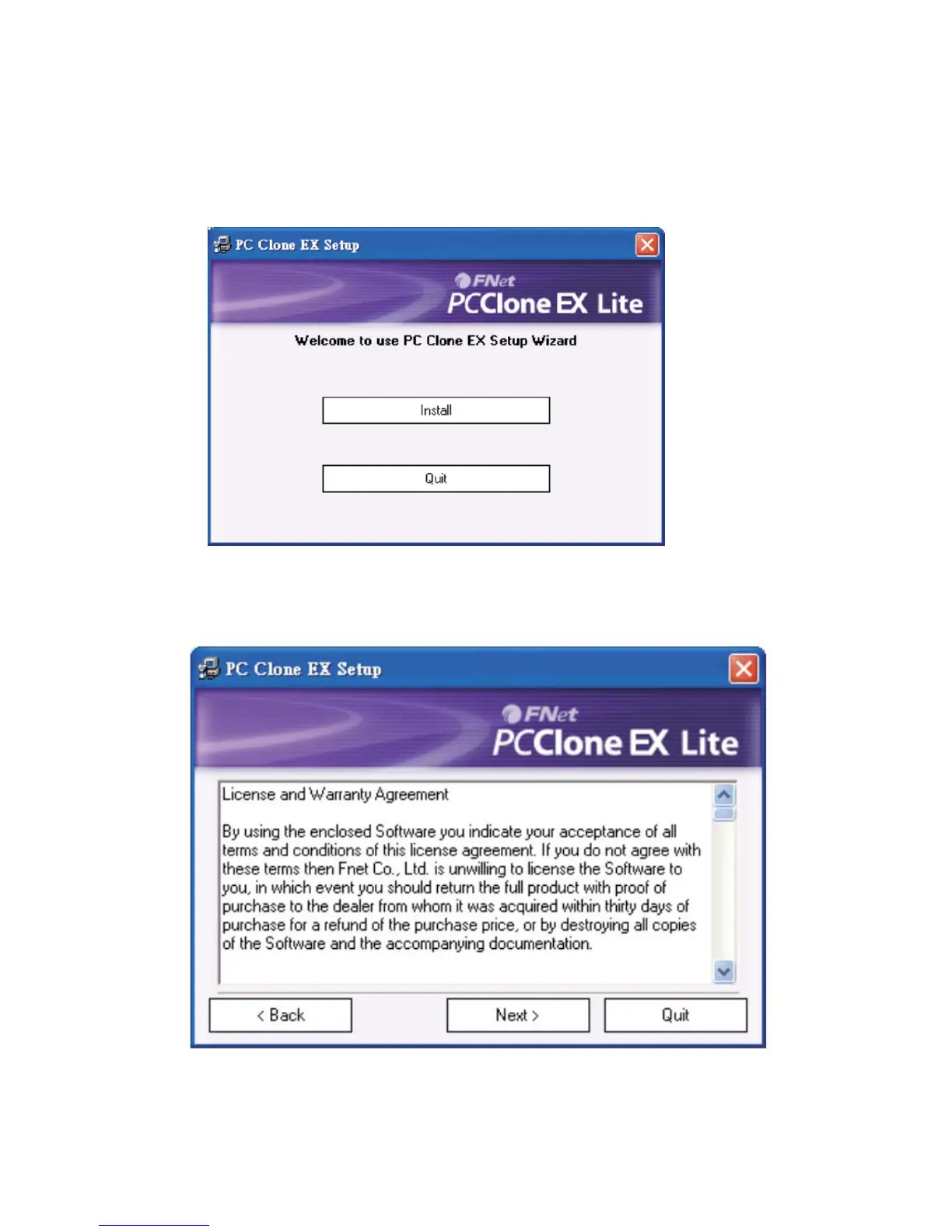Software installation
1. Please put PCClone EX Lite CD into CD ROM drive, the program directly goes on the
screen of PCClone Setup Wizard. (In case the screen doesn’t come out, please
operate the window box of “setup.exe”)
2. Click “install’.
3. Please read the license agreement in detail
4. If users accept the agreement, please click “Next” to install
5. Click “Install” to next
