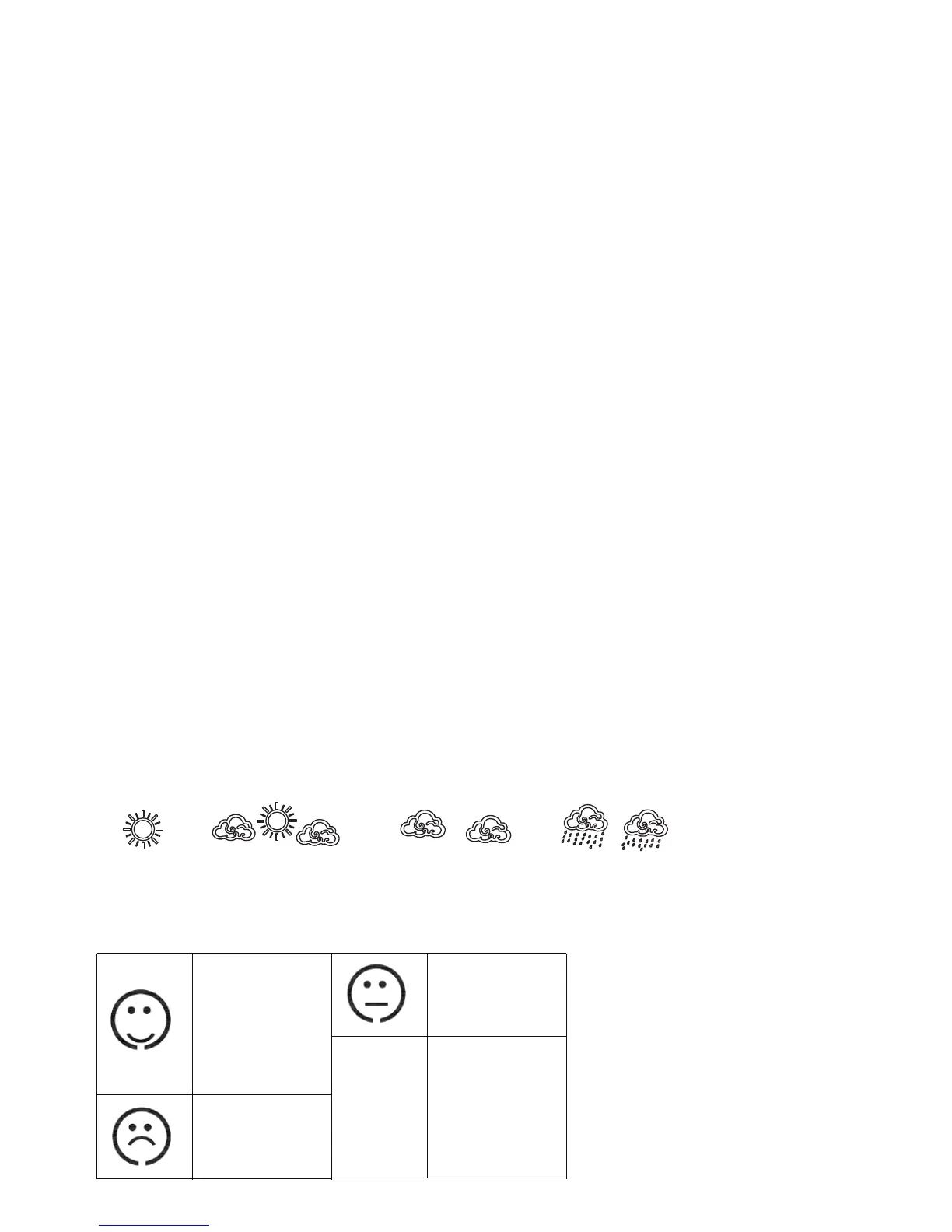FEATURES
1. 12/24H current time display
2. Perpetual calendar
3. Alarm with snooze function
4. 7 languages weekday display
5. Moon phase display
6. Weather forecast
7. Temperature in ℃ or ℉
8. Indoor temperature range: -10℃ ~ +50℃
9. Indoor humidity range: 20% ~ 90%
10. Outdoor temperature range: -20℃ ~ +60℃
11. Outdoor humidity range: 20% ~ 90%
12. Records Max/Min indoor/outdoor temperature and humidity values
13. 4 comfort level index
14. Blue backlight
15.Temperature alert function
16.Temperature trend
GETTING STARTED
WEATHER FORECAST
4 COMFORT LEVEL INDEX
There are 4 weather icons which can be displayed in any of following combinations:
MAIN UNIT INSTALLATION
1. Remove the battery compartment cover.
2. Insert 2xAAA batteries matching the correct polarity (+and-).
SENSOR INSTALLATION
1. Remove the battery compartment cover.
2. Insert 2xAAA batteries matching the correct polarity (+and-).
Temperature:
20℃-26.9℃
Humidity:41%-69%
humidity ≤40%
