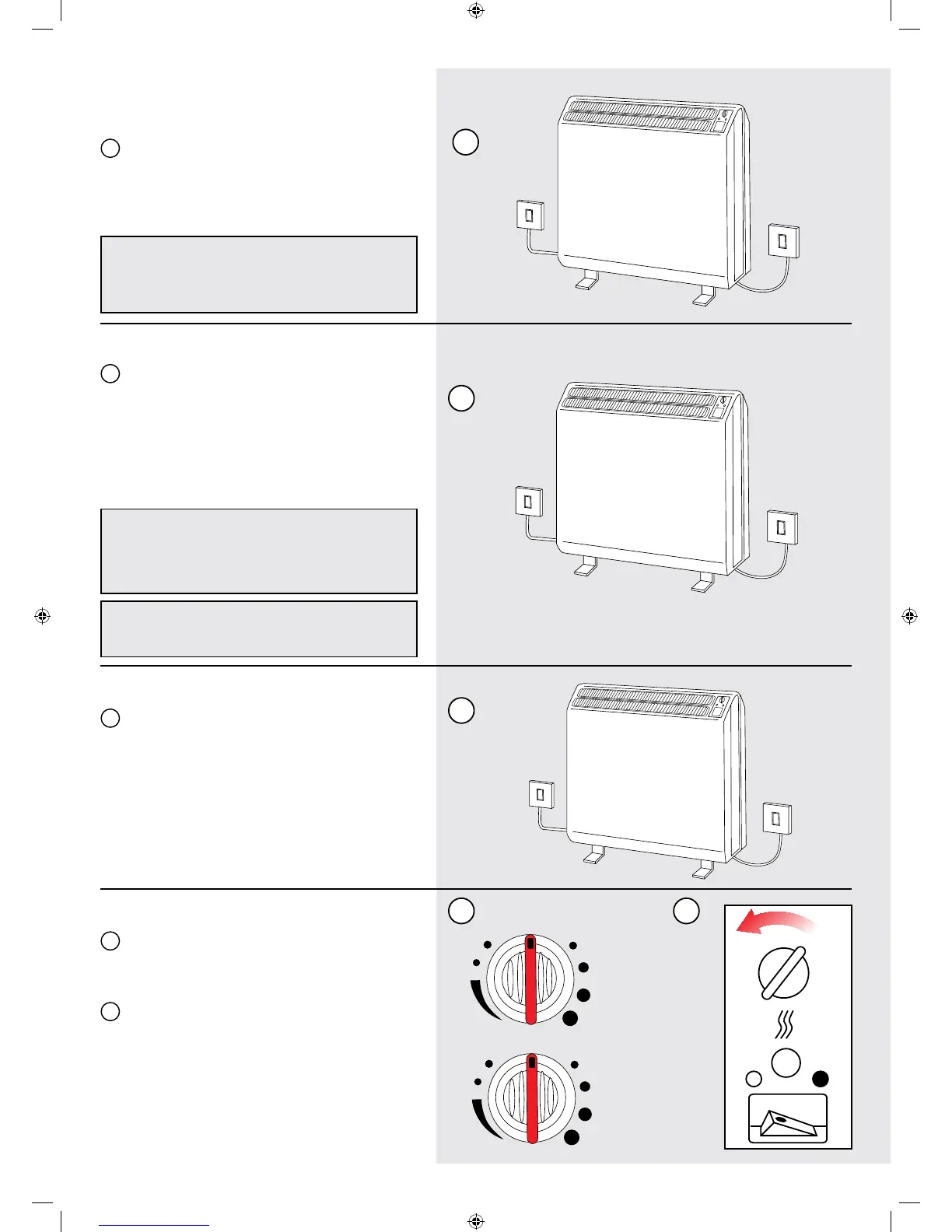Seasonal settings
Summer
In summer when you hopefully don’t
need any heat you can switch the heater
off at the wall sockets. Turn them on
again when you need heating.
Summer
8
TIP If heating is needed unexpectedly e.g.
Spring or Autumn the convector heater can be
used but remember to switch on the convector
wall switch first.
OFF
X
OFF
X
1
Preparing for colder weather
2
Remember to turn the heater on at
the wall switch.
• Allow 24 hours for the heater to ‘charge’.
• Adjust the controls as necessary.
• The INPUT control should not need to be
seasonally adjusted.
Holidays – Summer
3
In the summer the heater can be turned
off at the wall switch.
Holidays – Winter
4
In the winter set the controls as shown to
protect the room from frost ensuring the wall
switch is on.
5
Alternatively the convector can be used
for frost protection by ensuring that the con-
vector wall switch is ON, the ON/OFF switch
is on and the thermostat is set to minimum,
(fully anticlockwise).
TIP Remember to first switch on at the sockets.
When you switch the heater on again it may need
a ‘charge ‘before heat is available. There may be
a delay of 24 hours before ‘stored’ heat
is available.
TIP If the external temperature falls below – 3°C
it is likely that you will need supplementary heating
to maintain the normal temperature in the room.
OUTPUT
INPUT
2
4 5
3
ON
3