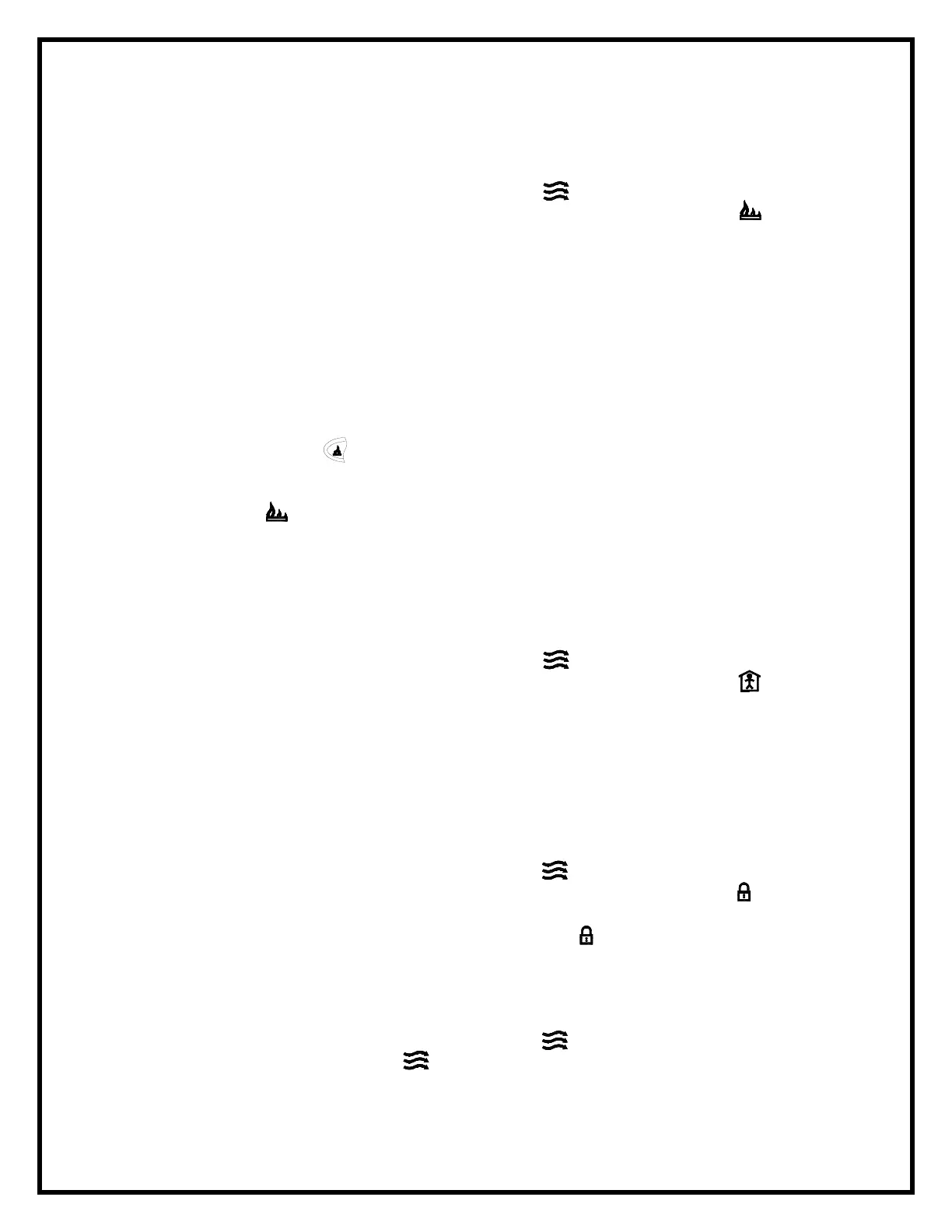NOTE
To turn the ambient light sensor OFF repeat steps 1 to 3 and then press the down button.
SLOW START/FADING EMBERS
If the slow start function is being used at start up then the fading embers function will
automatically be programmed at shut down.
1. Press the ENTER button until the middle display flashes.
2. Use the direction buttons on the hand held remote to move the cursor to and press
ENTER.
3. Press the left or right button to select 1, 5, or 10 minutes.
NOTE
When the timer is set to 1, 5, or 10 minutes it determines the length of time over which the
embers will fade upon turning the unit OFF.
NOTE
The slow start function timer is automatically programmed for 1 minute. This timer setting
cannot be changed.
4. Press the up button to turn the slow start/fading embers function ON.
5. Press ENTER to return to the main menu.
6. Press the flame on/off button to activate slow start.
NOTE
When turning the unit OFF and the slow start/fading ember function is ON, the slow
start/fading ember indicator will flash.
OCCUPANCY SENSOR
The occupancy sensor function can be programmed to turn the fireplace ON when it
detects movement. The occupancy sensor is programmed to turn the fireplace OFF when
it doesn’t detect movement in 5, 10, or 20 minutes. The occupancy sensor has a range of
10 feet.
1. Press the ENTER button until the middle display flashes.
2. Use the direction buttons on the hand held remote to move the cursor to and press
ENTER.
3. Press the left or right button to 5, 10, 0r 20 minutes.
4. Press the up button to turn the occupancy sensor ON.
5. Press ENTER to return to the main menu.
NOTE
To turn the occupancy sensor OFF repeat steps 1 to 3 and then press the down button.
CHILD LOCK
1. Press the ENTER button until the middle display flashes.
2. Use the direction buttons on the hand held remote to move the cursor to and press
ENTER.
3. Press and hold the up button for 4 – 5 seconds. The will flash when the child lock
function has been turned ON.
4. To turn the child proof function OFF, hold the down arrow key for 4 – 5 seconds.
PURIFIRE
1. Press the ENTER button until the middle display flashes.
2. Press the ENTER button on the purifire function.
3. Press the left of right button to select LOW or HIGH.
4. Press the up button to turn the purifire ON.
5. Press ENTER to return to the main menu.
NOTE
To turn the purifire OFF repeat steps 1 to 3 and then press the down button.