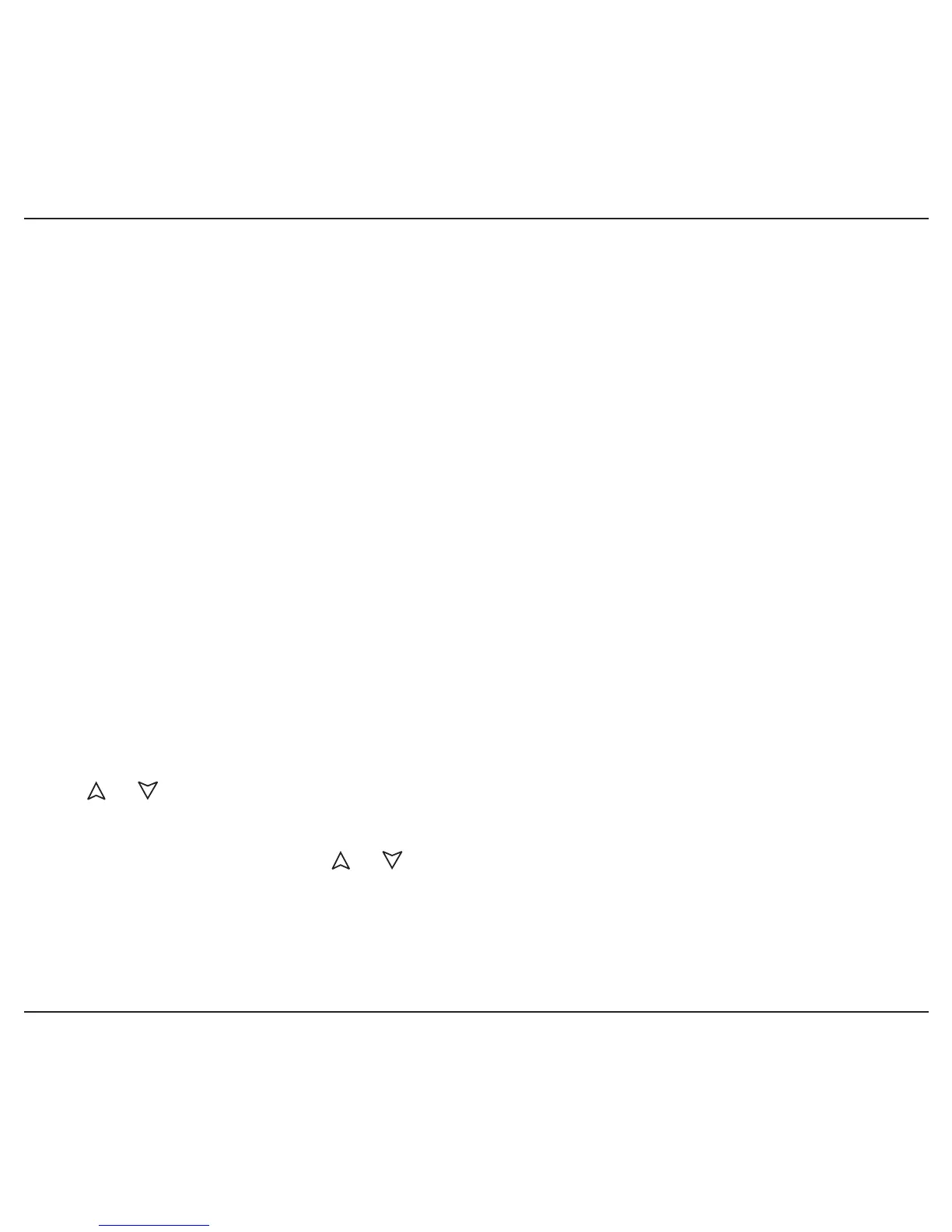17
Restoring Default Programs and Options
Ifyouhavedifcultyprogrammingyourthermostat,youmaywishtorestorethefactory
default settings and begin again.
1. Press and hold SET for 3 seconds to enter the option setting mode.
2. Press and hold PROG for 3 seconds to restore all programs to factory defaults.
Note: This will restore the default programs and option settings but will not affect the clock.
To reset the clock, press RESET (The RESET button must be pressed gently by using
a small blunt object). This will revert the clock back to 9:00 AM Monday morning.
Temporary Temperature Override
This function allows you to temporarily override the temperature setting for the current time
period. The thermostat will automatically return to the programmed settings at the next
program period.
Press or manually to adjust to the desired temperature setting. The temperature can
be set in half-degree increments (0.5 °C or 0.5 °F).
Tip: Press and hold or button to change the setting more rapidly.
Operation
