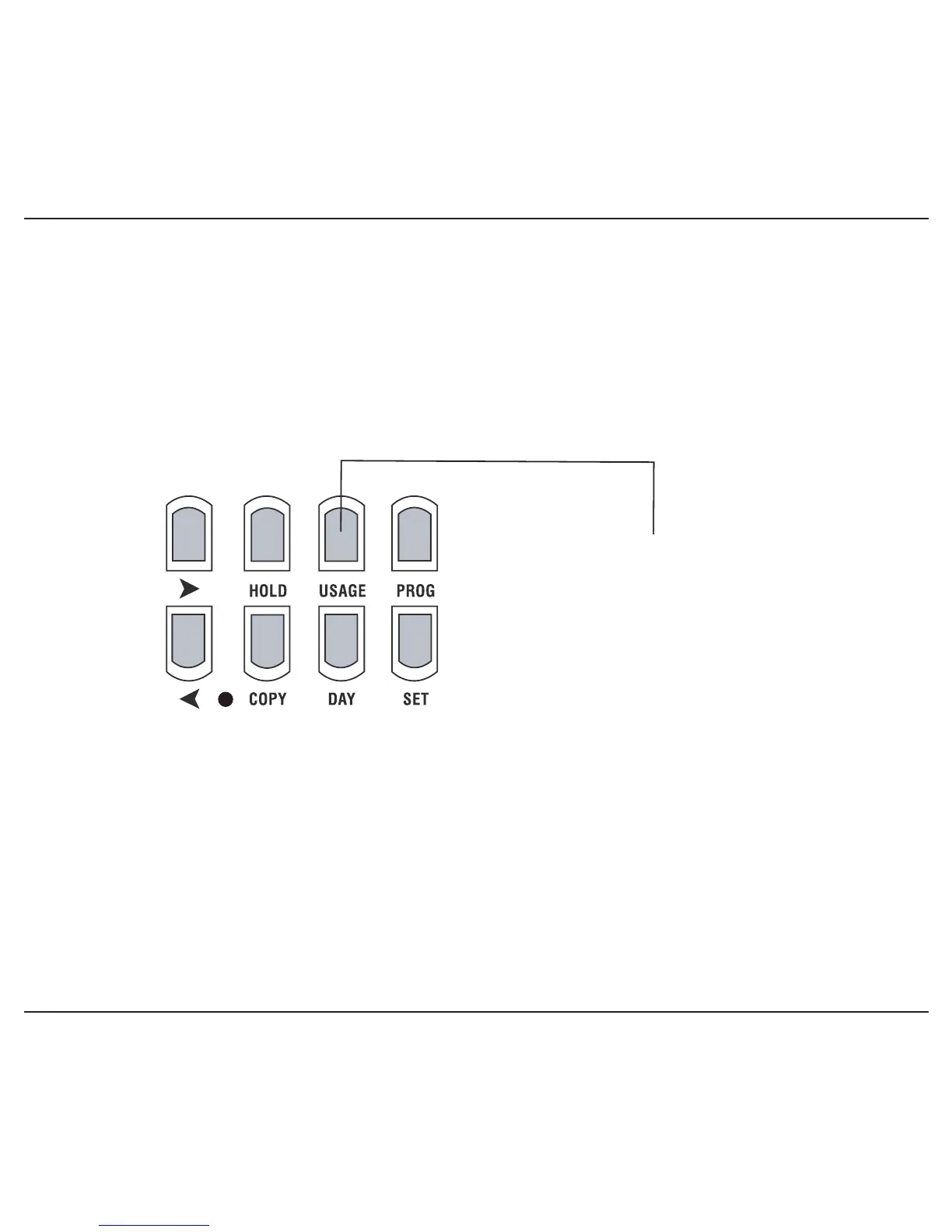19
Usage Monitor
The thermostat tracks the total run time, i.e. the total time the heating equipment is running.
1. Press USAGE once to view USAGE TODAY (starts at midnight).
2. Press USAGE again to view USAGE THIS WEEK (total time from Monday to current
day; automatically resets every Monday morning, after midnight on Sunday. A new
week begins Monday morning).
Displaystotal meheang
is runningper day/perweek
Memory Back-Up
Thememoryback-upwillsaveandprotectprogramsandoptionsettingsindenitely.If
an extended power outage occurs, only the clock setting may be affected. The clock will
continue to run and display on the LCD screen for up to 1 to 2 days even without power,
due to the rechargeable back-up battery inside the unit. However, if the power outage is
longer than 2 days, the clock will revert back to the factory default setting and will need to
be reset.
Operation