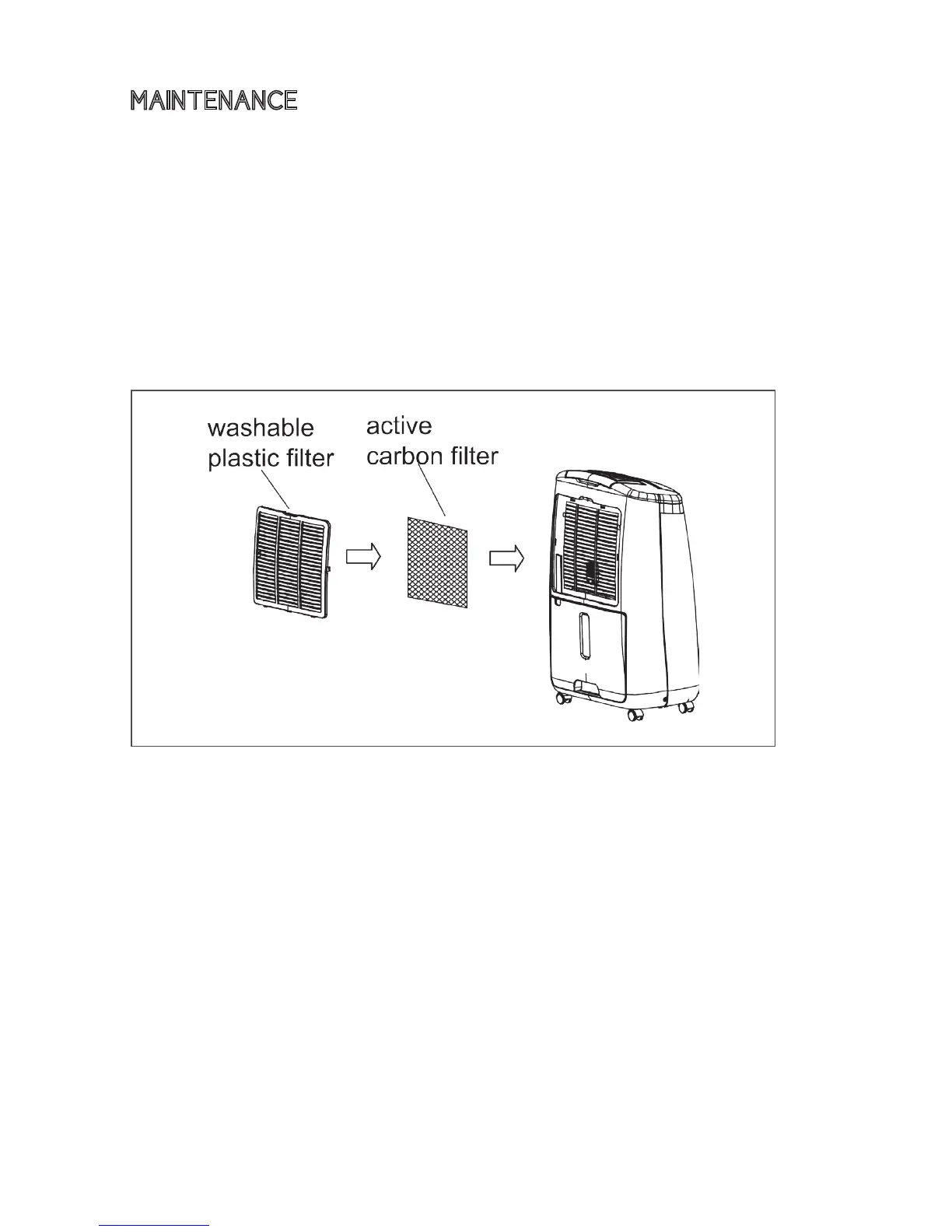– 10 –
MAINTENANCE
Always unplug the unit from the mains before carrying out any maintenance or cleaning
of the unit.
CLEANING THE BODY
Use a soft cloth to wipe the unit clean.
Do not use volatile chemicals, gasoline, harsh detergents, or abrasive cleaning
solutions, as these may damage the external body of the unit
CLEANING THE FILTER
This dehumidifier is equipped with 2 filters :
1. WASHABLE PLASTIC FILTER
l
Remove the washable plastic filter and take off the active carbon filter.
l
Use a vacuum cleaner to remove dust caught in the washable plastic filter or
tap the filter lightly to dislodge any other particles. If the filter is particularly dirty,
use warm soapy water to clean it.
l
Make sure the filter is completely dry before replacing.
l
Do not expose the filter to sunlight.
2. ACTIVE CARBON FILTER (for capturing fine particles, bacteria prevention and
certain toxic chemicals from the air and moisture in your room.)
The active carbon filter, located under the anti-dust filter is not washable.
The filter should be checked periodically and replaced if necessary (around once
per season).
