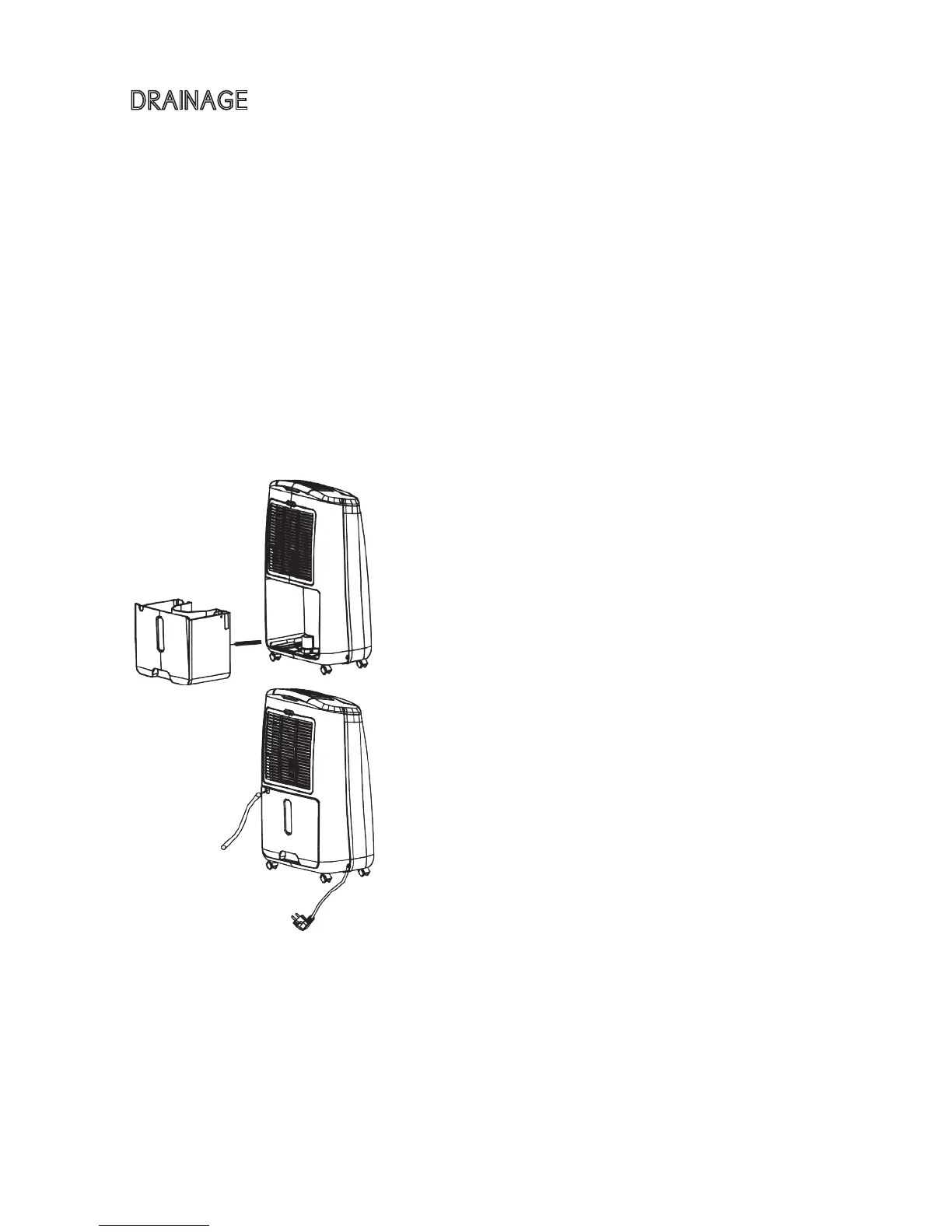– 9 –
DRAINAGE
When the water tank is full, the dehumidifier will stop and the “Full Water Tank” indicator
will light up. To remove the water tank, carefully pull it out squarely from the unit.
After empting the water tank, slide the water tank back into place. Make sure it is
properly positioned, in order for the “Full Water Tank” indicator light to turn off and your
dehumidifier to resume operation.
Please note, if the water tank is not positioned correctly the light will stay red
and operation will cease.
Continuous drainage
In situations where the water tank will require more frequent drainage (for example
when humidity is high), it may be more convenient to set the unit up for continuous
drainage.
1. Pull out the water tank.
2. Connect the drain hole with a drainage hose
of 11mm internal diameter. Please note, this
drainage hose is not supplied with the unit.
3. Ensure the water drains away freely and the
tube is secure. In very cold weather conditions,
precautions should be taken to prevent the
drainage hose from freezing.
4. Put the water tank back to its position.