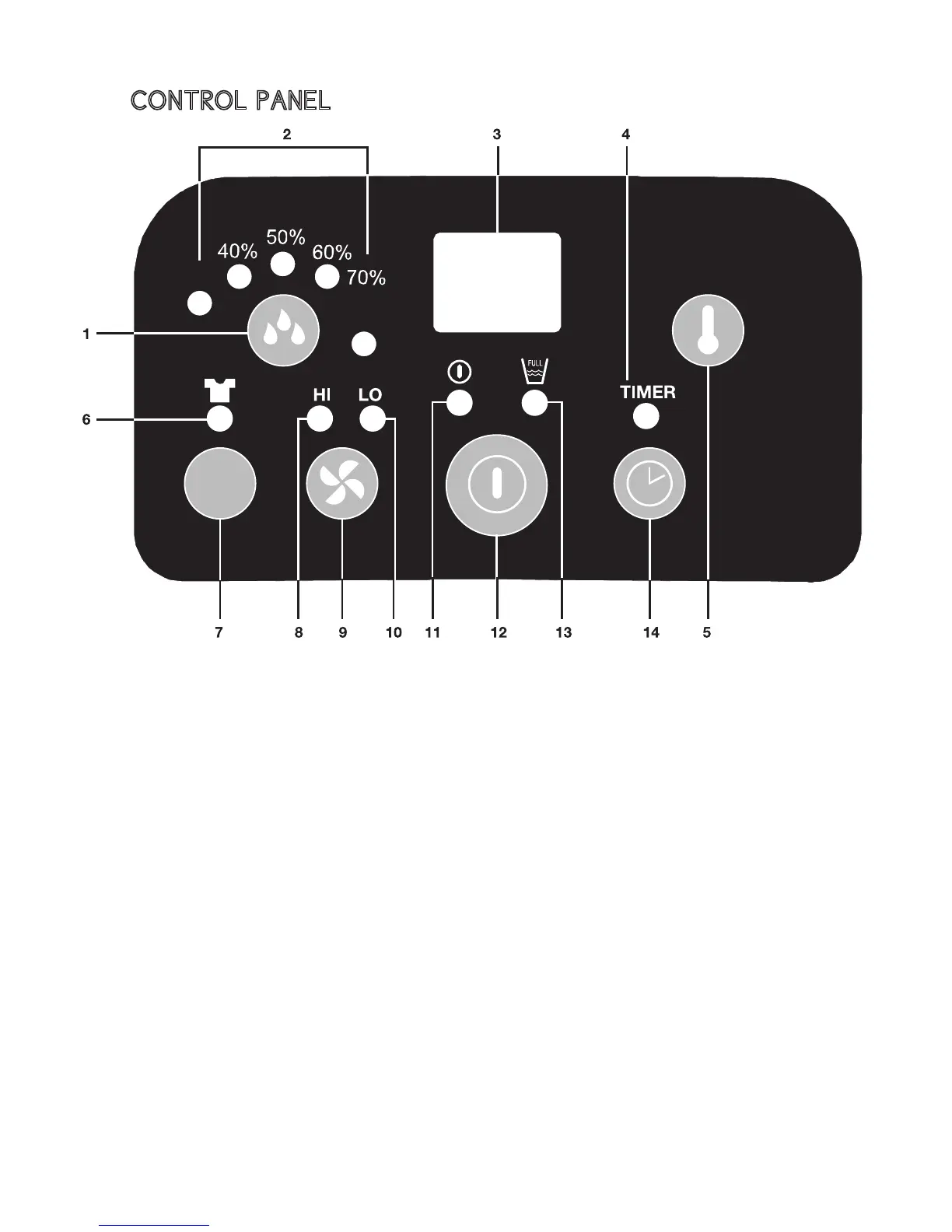– 4 –
CONTROL PANEL
1. Humidity setting button
2. Working mode indicator (continuous
dehumidifying, humidity 40%, 50%,
60%, 70%). Ideal room humidity is
50%-60%.
3. Humidity/Temperature/Timer display
4. Timer operation indicator
5. Show temperature/ humidity display
button
6. Clothes drying mode indicator
7. Clothes drying button
8. High ventilation speed indicator
9. Ventilation speed button
10. Low ventilation speed indicator
11. Power indicator
12. ON/OFF (power) button
13. “Full Water Tank” indicator
14. TIMER set button
z
CONT.
TEMPERATURE
/HUMIDITY