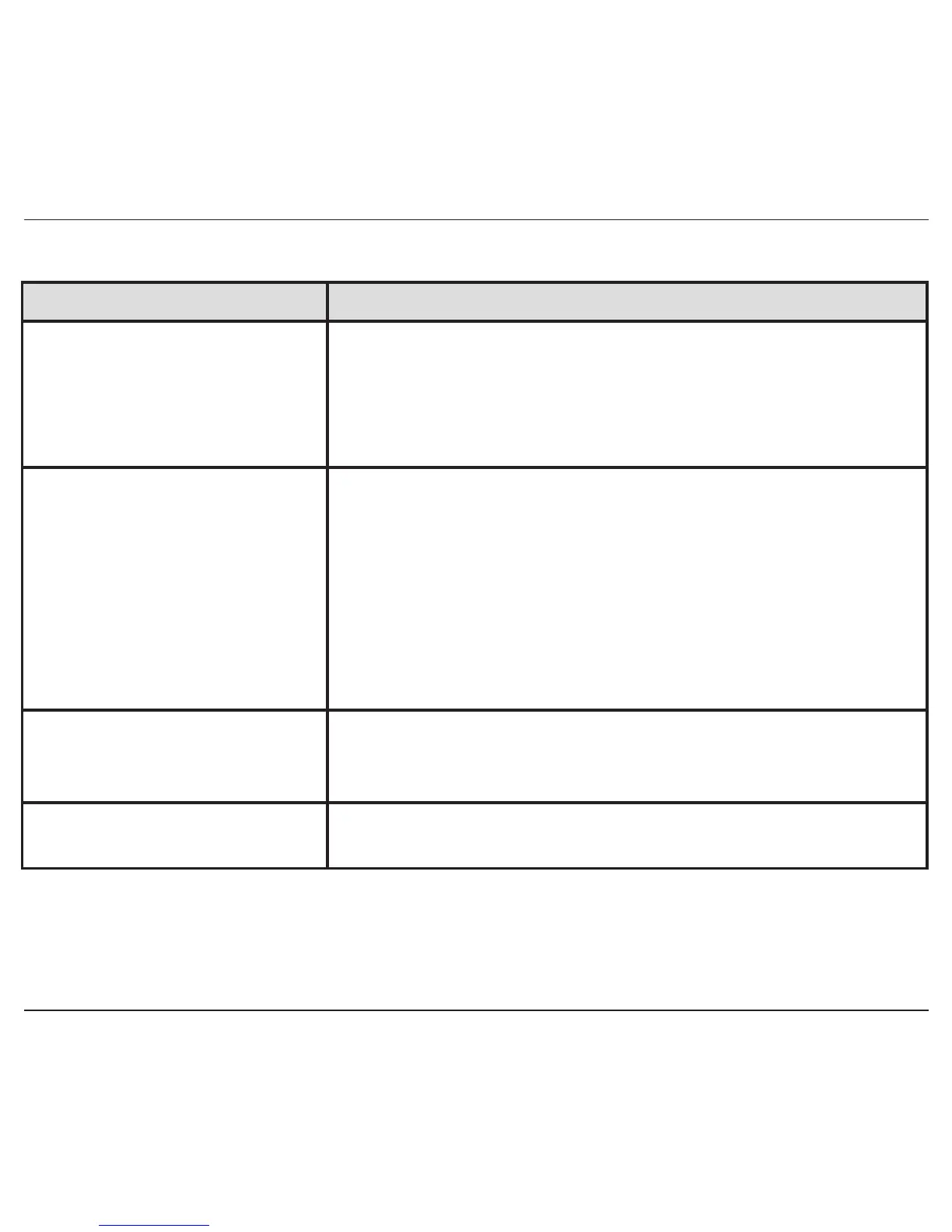12
Problem Solution
The LCD screen is blank or
abnormal
• Make sure the thermostat is fully installed.
• Check that the power supply has been reconnected
at the circuit breaker or fuse.
• If the heater or heating appliance has a power switch
of its own, check to see that it is in the ON position.
The thermostat housing
feels hot to the touch
When working at full capacity, the thermostat
housing may reach a temperature of approx. 45°C to
50°C (113°F to 122°F). This is normal and does not affect
the operation of the thermostat.
The thermostat is rated to operate safely at these tem-
peratures; ensure that the thermostat is not near heat
sensitiveorammablematerialssuchasexposedwood
or wallpaper.
LCD bottom pane is blinking If no button is pressed for 16 seconds, the display will
automatically return to the “current
temperature mode.”
Temperature setting will not
change
Make sure the temperature is set to the acceptable range:
5°C to 35°C (41°F to 95°F.)
Troubleshooting