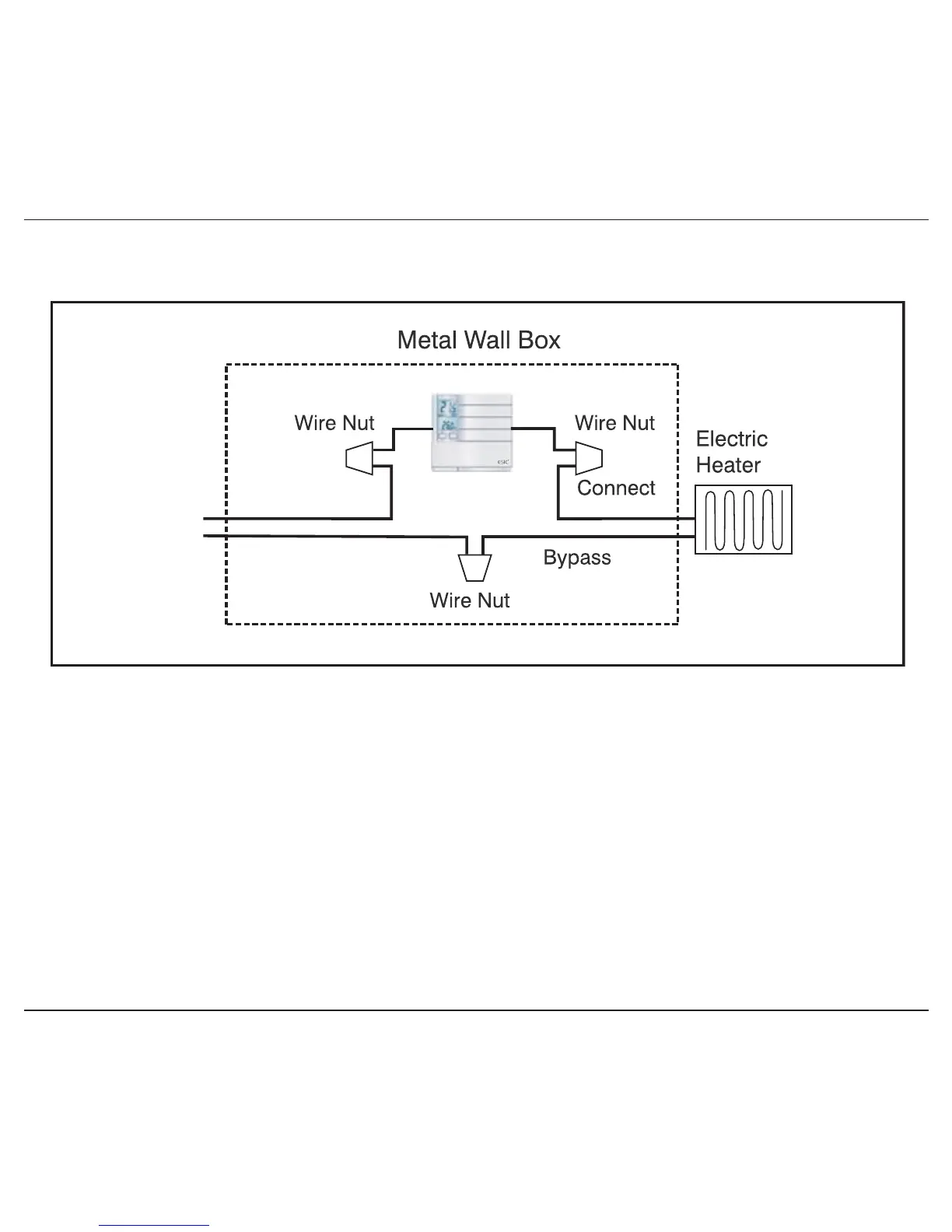6
*120V~240V AC Lines
4. Mount the new thermostat onto the wall box using the two screws provided through
the mounting holes, and then replace the faceplate. (Place 2 screws in the right side
or 2 left holes).
Note: If mounting on a single gang box, use the two mounting holes on the left side.
5. Reconnect power supply.
Installation
Step-by-step Installation . . . continued