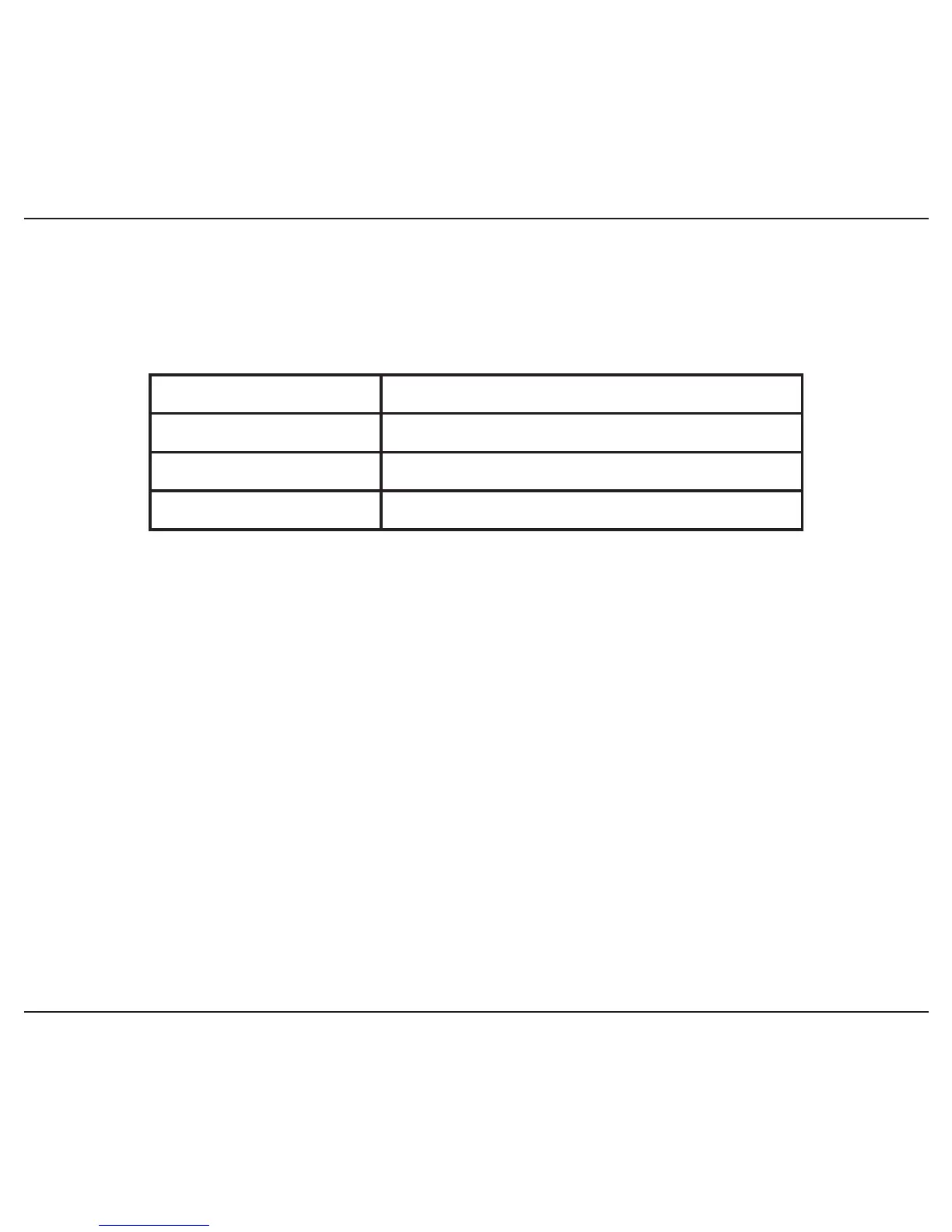9
Operation
While it is still in the Setting mode, press the DOWN button to toggle between the various
CYCLE RATES. There are 3 different cycle rates to choose from:
Cr Cycle Rates
Cr-0 OFF(xedspan)
Cr-1 20 seconds
Cr-2 240 seconds (4 minutes)
Cr 0 isaxedspan(nocycling),withavarianceof+/-0.3°C(+/-0.6°F).Theheatingunit
will operate at full power and the power bar will appear full. This function is for users who
do not want their electric heating devices turning on and off frequently. This is the recom-
mended setting for fan-assisted electric heating devices.
Cr 1 (Default) is a 20 second cycle rate with proportional heating. This means the heating
will be turned on and off once every 20 seconds to provide a stable room temperature. This
cycle rate allows a proportional level of power to the heating device. This is indicated on
thethermostatdisplaybythepowerbarwhichwillbepartiallylled;indicatingtheamount
of power going to the heater. This setting is recommended for non-fan assisted baseboards
andelectricheatingdevicesandwillprovidethemostenergyefcientheatingandastable
temperature.
Cr 2 is a 240 second span. This means the heating will be turned on and off once every
240 seconds. This is the recommended setting for fan assisted heaters, radiant ceilings
and convectors.
Selecting the Heat Cycle Rate . . . continued