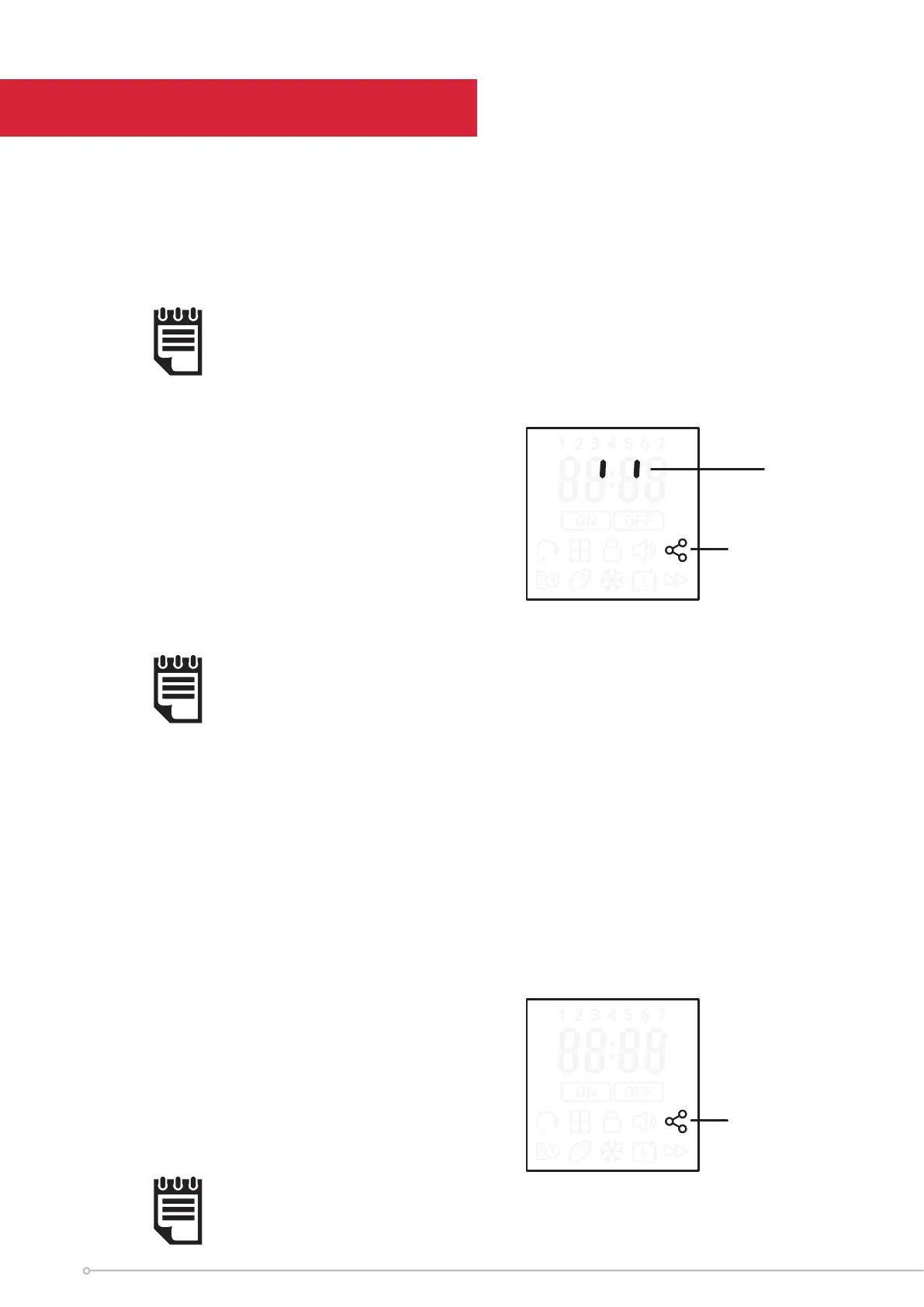To pair the product to the Bluetooth remote:
1. Press the Bluetooth button which is located on the back of the product. The product
will emit a beep and begin to broadcast a signal to be paired via Bluetooth.
2. Wake the remote by briefly holding the ENTER
button.
Once awake the remote will then immediately
search for the product. This is indicated by the
rotating loading graphic and flashing connectivity
icon. on the remote followed by the pairing
sequence.
NOTE:
The remote will attempt to pair with the first product it finds. Please
ensure that no other products are broadcasting within the vicinity to
prevent pairing to the incorrect product.
3. The remote will search for devices for 1 minute. If no product can be found, the
remote will display ‘NO PROD’ before returning to a sleep state. If this happens,
please repeat steps 1 and 2.
4. If connection is successful the product will emit a second beep and the remote
screen will show a solid connectivity icon for 4 seconds then revert to the home
screen.
NOTE:
After initial pairing the Time and Date must be set before the remote
will revert to the home screen.
Solid icon
Remote Pairing Instructions
NOTE:
If no remote pairs within 2 minutes, the product will stop broadcasting.
flashing icon
loading
graphic
12