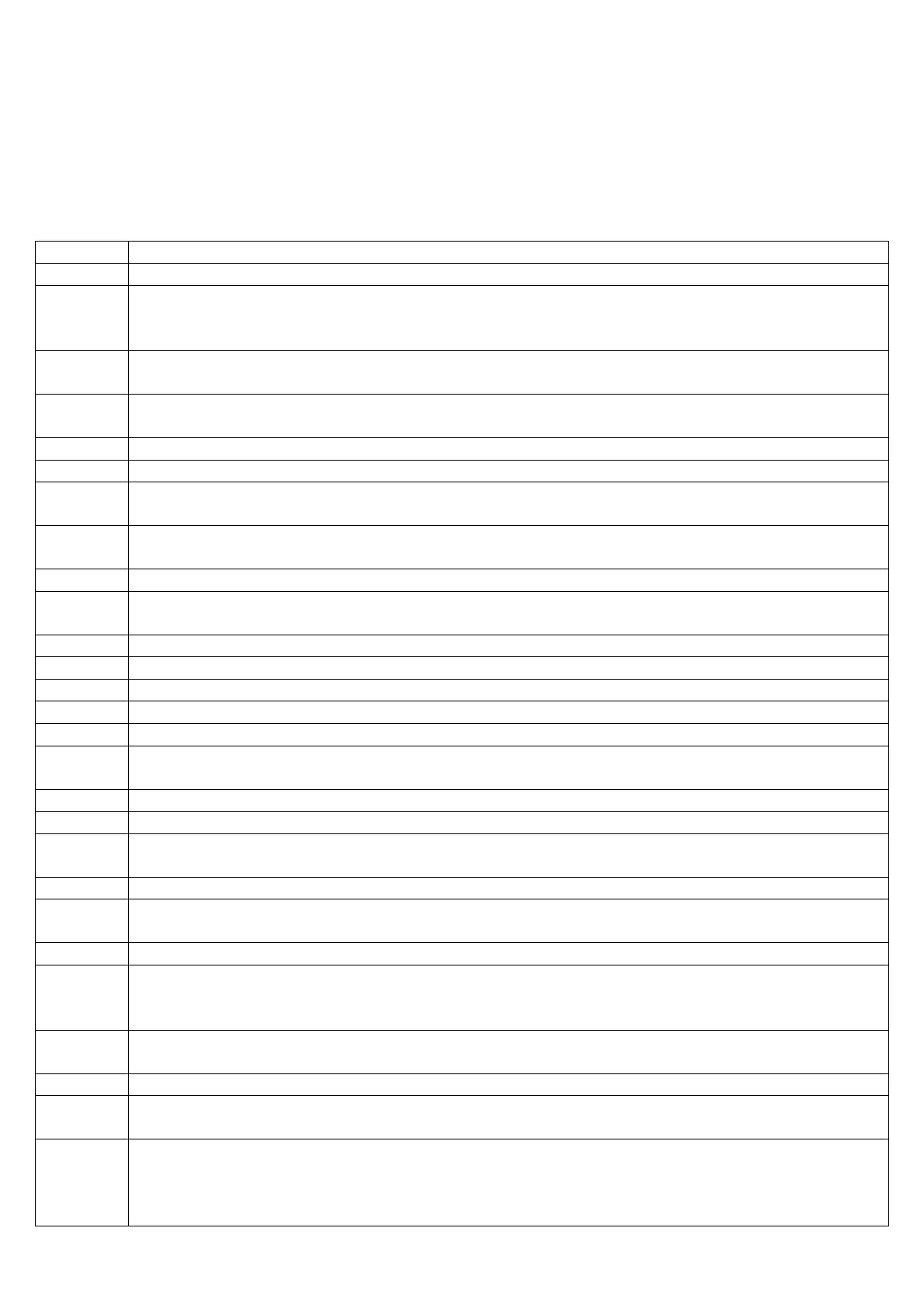DFW series indicators DFW_03_12.07_EN_U
59
- Press any key to exit.
NOTE: it is not possible to turn on the printer with the ZERO key in the REPEATER IN RADIO FREQUENCY
functioning mode.
- The printer is now on; carry out the desired operations.
13. INSTRUMENT MESSAGES WHILE IN USE
It is displayed when one selects the alibi memory functioning mode, and upon start
up, the alibi memory is not
connected or there are communication problems between the indicator and the board. The “unit of
measure/pounds conversion” functioning is automatically set, but not saved in the set-up environment.
A function has been linked to input X (from 1 to 4) and this is not present; see the “InPutS” parameter of the
set-up environment (TECH.MAN.REF.).
a set point functioning mode the relay X has been set (from 1 to 4) and this is not present; see the “outPut”
parameter of the set-up environment (TECH.MAN.REF.).
Print under way (PRN serial port is occupied) or indicator waiting to transmit a printi
One is trying to print with an unstable weight.
One is trying to print with the weight in underload or in overload, in other words, with a weight of 9 divisions
greater than the capacity or of 100 divisions below the gross zero.
Weight less than the minimum weight provided for the printing, the totalisation or the transmission of the
string, standard or extended, upon pressing of the print key.
Weight not passed by net 0 or by instability.
with approved instrument, one is trying to print while the instrument is converting the unit of
measure.
In the input/output mode (set as “in.out”), one is trying to acquire a second time the input weight.
In the input/output mode (set
as “in.out”), one is trying to acquire a second time the output weight.
In the input/output mode (set as “G.t.” or “1st.2nd
), one is trying to acquire a second time the input weight.
In the input/output mode (set as “G.t.” or “1st.2nd
ne is trying to acquire a second time the output weight.
In the counting mode, the sampling has not been made because one should use a higher reference quantity
In the equalization procedure, the cell that is being equalized is not the cell with the greater weight.
It is displayed if it was not possible to perform the equalization
It is displayed when data is stored in the permanent storage of the instrument (setp
blems with the date/time of the indicator: check the
(TECH.MAN.REF.).
Date/time not set: check the
layed if one tries to calibrate
nt without first having confirmed the number of calibration
points.
During the acquisition of a calibration point a null value has been read by the converter.
this message is show when it’s enabled th
energy saving mode, it is displayed when the indicator doesn’t detect the SLAVE for more than 60 seconds.
This message is shown for 3 seconds after that the instrument is turn off.
Calibration error: a too small sample wei
ght has been used; it is advisable to use a weight equal to at least
half of the scale capacity.
Calibration error: the acquired calibration point (tP1 o tP2 o tP3) is equal to the zero point (tP0).
The number of converter points per scal
e division is less than two. Carry out again the calibration with special
attention to the capacity and the division.
It is displayed when the instrument has not yet been calibrated and initialized.
Press the TARE key when the instrument displays “Er – 39” to enter the technical set-up environment. Carry
out the initialization of the indicator (“dEFAu” parameter) and the selection of the type of keyboard (“kEyb”
parameter) and finally the programming of all the parameters of the set-up environment and the calibration.
