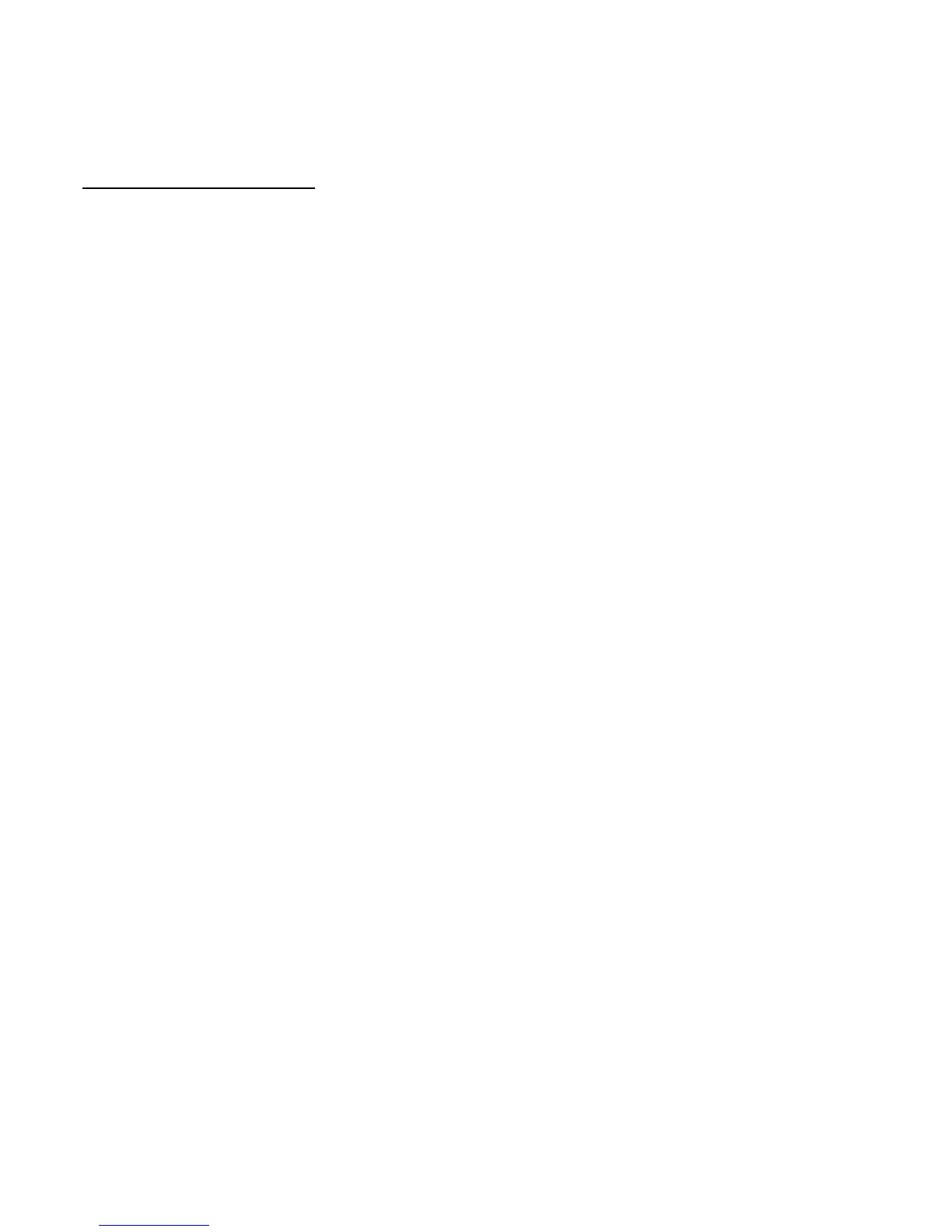3590EKR, 3590EXP, 3590EXT, CPWE, CPWET series indicator E-AF09_02_13.01_EN_U
81
SETPOINT ON THE AXLE TOTAL
By selecting this functioning mode, in the normal scale mode, the relay function is enabled on the sum between the acquired
axles: when the sum weight is equal or greater than the ENABLING SET POINT, the relay is disabled; the entry of the SET
POINTS and the specifications are the same as the functioning mode on the gross weight.
EXCLUSIVE FUNCTIONING MODE
By setting the SEtuP >> outPut >> r.ModE parameter on “EXCLuS”, one configures the exclusive use of the outputs:
- The check is made on all the set outputs starting from the last one (OUT16) to the first one (OUT1).
- When one of these is enabled the check on the previous ones is excluded.
By selecting this functioning mode and setting the set points in increasing order, one can create outputs activation ranges.
Example:
RELAY SETPOINT ACTIVATION RANGE
rL. 1 1.000 kg From 1.000 to 1.999
rL. 2 2.000 kg From 2.000 to 2.999
rL. 3 3.000 kg From 3.000 to 3.999
rL. 4 4.000 kg From 4.000 onwards.
In this case, if the weight reaches 2.500 kg, ONLY THE “rL. 2” OUTPUT IS ENABLED; if the weight reaches 4.500 kg, ONLY
THE “rL. 4” OUTPUT IS ENABLED.
